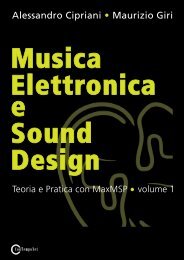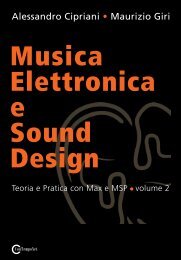programming with max/msp - Virtual Sound
programming with max/msp - Virtual Sound
programming with max/msp - Virtual Sound
Create successful ePaper yourself
Turn your PDF publications into a flip-book with our unique Google optimized e-Paper software.
2.1<br />
236<br />
Practice<br />
Paragraph 2.1 - Fixed spectrum additive synthesis<br />
Clicking on the message box that contains 0.5, the sound vanishes. What has<br />
happened? We’ve set the phase of the second oscillator to 0.5, which is exactly<br />
half a cycle (180 degrees). The two oscillators become polarity-reversed 2 and<br />
because of this, their sum is always zero. Clicking on the message box that<br />
contains the number 0 will reset the two oscillators to being in-phase, enabling<br />
us to hear the sound once again.<br />
To better understand the phase combinations, modify the patch to look like<br />
Figure 2.3.<br />
Fig. 2.3 Variations of phase<br />
We’ve now replaced the two message boxes connected to the right inlet of<br />
the second oscillator <strong>with</strong> a float number box, and we’ve added three send<br />
objects to route the signals produced by the oscillators and their sum to three<br />
scope~ objects. Besides this, we now vary the “Samples per Pixel” attribute 3<br />
of the three oscilloscopes to control their displays. This is done by using three<br />
additional send objects, all connected to an integer number box. You will note<br />
that both signals and numerical values are sent to the oscilloscopes using the<br />
same name (“osc1”, “osc2”, and “oscsum”) – recall that the scope~ object<br />
accepts both the signals to be displayed and the parameter values to control<br />
that display on the same inlet.<br />
After setting the number boxes to the values shown in the figure and clicking<br />
on “startwindow”, you should see polarity-reversed sine waves displayed in the<br />
first two oscilloscopes, and a “null” waveform (a flat line) in the third. Click on<br />
“stop” and check that the two sine waves actually have opposite phase, as we<br />
have done in the figure. Now, after clicking “startwindow” again, modify the<br />
value in the float number box to control the phase of the second oscillator.<br />
2 See the box dedicated to phase in Section 2.1T.<br />
3 See Section 1.2, where we demonstrated that this attribute can be considered, only a little<br />
inappropriately, as a kind of “zoom factor” for the oscilloscope.<br />
from “Electronic Music and <strong>Sound</strong> Design” Vol. 1 by Alessandro Cipriani and Maurizio Giri<br />
© ConTempoNet 2010 - All rights reserved