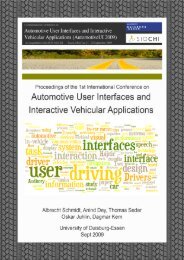Automotive User Interfaces and Interactive Vehicular Applications
Automotive User Interfaces and Interactive Vehicular Applications
Automotive User Interfaces and Interactive Vehicular Applications
Create successful ePaper yourself
Turn your PDF publications into a flip-book with our unique Google optimized e-Paper software.
5.1 Seamlessly Integrated Design Workflow<br />
Professional modeling tools are used to create design drafts which<br />
are then imported into dedicated HMI-development tools using<br />
widespread st<strong>and</strong>ardized exchange formats. The data exchange<br />
formats in question are those supported by state-of-the-art design<br />
tools, e.g. image formats such as JPG, PNG, TGA, PSD, etc. <strong>and</strong><br />
3D design formats such as FBX <strong>and</strong> COLLADA. The data to be<br />
exchanged includes graphical artifacts (3D-models, textures,<br />
graphics), structural information about local or spatial relation<br />
between elements as well as chronological sequences in form of<br />
animations. 3D models also include special, non-visible elements<br />
like cameras <strong>and</strong> light sources.<br />
After the design drafts have been imported they are available for<br />
usage <strong>and</strong> further adaption in the HMI development tools. These<br />
tools preserve <strong>and</strong> visualize all previously defined relations<br />
between the contained artifacts, such as the spatial relation of the<br />
scene-graph <strong>and</strong> animation sequences. The HMI development tool<br />
manages all imported design drafts in a library, thus containing<br />
elements that originate from different sources. These elements can<br />
be used to compose complex screen designs. This allows, for<br />
example, embedding a 3D vehicle-model coming from the CADdepartment<br />
into design elements of a different source, such as a<br />
background image. This approach allows building consistent<br />
HMIs which are made of various graphical elements in a modular<br />
way. The individual modules can be of different complexity,<br />
ranging from atomic models or images up to complete screens <strong>and</strong><br />
sceneries. The same modules can be reused for creating multiple<br />
views or scenes. They can also be used to create different design<br />
variants. By importing graphical design artifacts, animation<br />
sequences, <strong>and</strong> their relation redundant efforts can be omitted<br />
because neither elements nor their relations need to be specified in<br />
detail or created again.<br />
Extensive rendering techniques like ray-tracing or radiosity are<br />
used in PC environments for 3D designs. On the one h<strong>and</strong> such<br />
rendering techniques provide realistic <strong>and</strong> sophisticated graphics.<br />
On the other h<strong>and</strong> though, they require computing power <strong>and</strong><br />
architectures that are not available on embedded systems, while at<br />
the same time consume render time which does not allow realtime<br />
rendering. Rendering a single screen on a PC can take up to<br />
several minutes, depending on the complexity of the screen <strong>and</strong><br />
effects. For 3D GUIs in vehicles, the same screen is required to be<br />
rendered in real-time, approximately 20 to 60 times a second,<br />
while maintaining a good appearance. For this reason, different<br />
rendering techniques are required to use 3D GUIs on embedded<br />
systems. This, in turn, can lead to a different appearance, which<br />
needs to be corrected by manual adjustments. Examples are<br />
inappropriate gap dimensions, aliasing effects, or different<br />
approaches for implementation of visual effects.<br />
To overcome this discrepancy between traditional design <strong>and</strong> high<br />
render performance on target systems, HMI-development tools<br />
allow for adaptation <strong>and</strong> adjustment of graphical artifacts in<br />
different stages. While adaptation of 3D models is usually<br />
performed in 3D modeling tools, 3D HMI-development tools<br />
support adaptation depending on the rendering techniques <strong>and</strong><br />
capabilities of the target system. Examples of the latter are the<br />
development of shader-programs for OpenGL-based rendering or<br />
the partitioning of a screen into multiple hardware layers. If<br />
necessary, the scene-graph can also be optimized with respect to<br />
light sources, camera settings, <strong>and</strong> model-relations. Furthermore,<br />
imported animations can be applied or enriched <strong>and</strong> new<br />
animations can be created.<br />
These examples show that seamlessly integrated toolchains call<br />
for new activities <strong>and</strong> also affect the creation of the original<br />
design drafts. Furthermore, a new role needs to be introduced in<br />
the development process, a so called “Technical Artist”. Its task is<br />
to perform the optimizations for each particular target system.<br />
This requires knowledge of the capabilities of this environment<br />
<strong>and</strong> an underst<strong>and</strong>ing of visual design aspects at the same time.<br />
The role can be taken on by either an artist with technical skills or<br />
a software developer with graphical underst<strong>and</strong>ing.<br />
Seamless model integration enables efficient development process<br />
for graphical design by omitting the need for extensive, detailed<br />
<strong>and</strong> potentially mistakable specifications. Iteration can be<br />
performed easier <strong>and</strong> faster since the barrier of media disruption<br />
<strong>and</strong> its related efforts is no longer present. It allows major<br />
adjustments <strong>and</strong> changes to the graphical design even in late<br />
development phases.<br />
Seamless model integration also leads to an involvement of visual<br />
designers in the HMI development process on a technical level.<br />
This, however, poses new challenges. Up to now the concrete<br />
implementation of a design draft (e.g. polygon-count of 3D<br />
models or usage of light sources) had no impact to the final<br />
software for the target system due to process-separation per<br />
specification. This is not the case in seamlessly integrated<br />
development processes. Thus, the design drafts must take target<br />
specific specialties <strong>and</strong> requirements into account. This includes<br />
optimizing texture-sizes <strong>and</strong> 3D models with respect to rendering<br />
performance, placing light sources carefully, <strong>and</strong> implementing<br />
effects in a technology-aware way. Furthermore, the structure of<br />
the scene-graph needs to satisfy functional HMI requirements.<br />
This leads to unusual requirements for design departments: They<br />
cannot chose an effect for the sole reason that it leads to the right<br />
graphical appearance. Instead of that, it has to be done with<br />
respect to the requirements <strong>and</strong> constraints of the final system. For<br />
instance, instead of using path-extrusion features of the modeling<br />
tool it may be necessary to model a fully extruded object which is<br />
reduced by shader-programs at run-time to achieve the same<br />
graphical appearance. Another example is the functional modeling<br />
of a vehicle miniature showing which doors are currently opened.<br />
For a proof-of-concept it is sufficient to only functionally model<br />
one door. However, the models required for creating the final<br />
HMI need to allow moving all doors in a physically accurate way.<br />
As mentioned before, such tasks are carried out by ”Technical<br />
Artists” who ideally perform them based on the original models of<br />
the design drafts. After that, the modified models are re-imported<br />
into the HMI-development tools. Because optimizations <strong>and</strong><br />
adaptations are usually performed iteratively the HMIdevelopment<br />
tools need to support updating already imported<br />
artifacts after they have been modified externally while preserving<br />
the adoptions performed in the HMI-development tool. Integration<br />
of behavior models <strong>and</strong> their loose coupling with graphical<br />
elements allows setting up a modular <strong>and</strong> flexible tool-supported<br />
process chain.<br />
The HMI models need to be transformed into a format suitable for<br />
execution in the target system or a simulation of the target<br />
environment on a host system. HMI development tools need to<br />
make this task as easy as possible to enable rapid evaluation of<br />
design drafts in realistic settings. This in turn shortens the<br />
development time <strong>and</strong> provides higher flexibility with respect to<br />
design adaptations <strong>and</strong> prototype development.<br />
5.2 Seamlessly Integrated Behavior Modeling<br />
According to the model-view-controller pattern the specification<br />
<strong>and</strong> implementation of the HMI-behavior is the second major