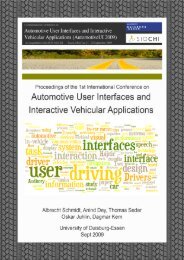Automotive User Interfaces and Interactive Vehicular Applications
Automotive User Interfaces and Interactive Vehicular Applications
Automotive User Interfaces and Interactive Vehicular Applications
Create successful ePaper yourself
Turn your PDF publications into a flip-book with our unique Google optimized e-Paper software.
ABSTRACT<br />
New Apps, New Challenges:<br />
Quality Matters in <strong>Automotive</strong> HMI Development<br />
Mark Poguntke<br />
Daimler AG<br />
Ulm, Germany<br />
mark.poguntke@daimler.com<br />
Integrated testing of external applications, that are not known<br />
to the automotive HMI at design time, is not possible. We<br />
approach this issue with universal pre-tested GUI components<br />
to encapsulate possible data flow, widgets, their property<br />
values <strong>and</strong> screen states. Based on an abstract user<br />
interface model the HMI software maps the respective elements<br />
to pre-tested compositions of these GUI components.<br />
By this, a more dynamic automotive HMI development can<br />
be achieved building the basis for error-free HMI generation<br />
processes from external applications at runtime. We<br />
analyze the development steps based on an application example.<br />
The results contribute to further development of<br />
st<strong>and</strong>ards <strong>and</strong> best practices for HMI modeling languages,<br />
HMI generation <strong>and</strong> model-based testing.<br />
Categories <strong>and</strong> Subject Descriptors<br />
H.5.2 [Information <strong>Interfaces</strong> <strong>and</strong> Presentation]: <strong>User</strong><br />
<strong>Interfaces</strong><br />
1. INTRODUCTION<br />
With the increasing spread of powerful smartphones <strong>and</strong><br />
a large-scale availability of high-speed internet individual<br />
applications <strong>and</strong> data are available almost anywhere <strong>and</strong><br />
anytime. This trend also affects infotainment systems in<br />
cars. Customers desire a convenient integration of different<br />
external devices <strong>and</strong> services in the in-car environment. Assuring<br />
the quality of previously unknown applications <strong>and</strong><br />
data is a challenge since it is not possible to test those applications<br />
connected to the in-car infotainment system at<br />
design time of the car head unit (HU). An integrated test<br />
of all published applications connected to the existing automotive<br />
human-machine interface (HMI) is not feasible. We<br />
address this issue by the definition of pre-tested components<br />
<strong>and</strong> combinations of these. We use the example of a basic<br />
Facebook 1 application. The user brings their smartphone<br />
with the application running into the car <strong>and</strong> connects it to<br />
the HU. The application provides access to the user’s Wall,<br />
their Info site <strong>and</strong> the possibility to create a new Status<br />
message. Based on a defined application description a user<br />
interface is generated by the HU software. Figure 1 illustrates<br />
a possible generated graphical user interface (GUI)<br />
1 Facebook: http://www.facebook.com<br />
Copyright held by authors<br />
<strong>Automotive</strong>UI’11, November 29 - December 2, 2011, Salzburg, Austria<br />
Adjunct Proceedings<br />
- 45 -<br />
Daniel Mauser<br />
Daimler AG<br />
Ulm, Germany<br />
daniel.mauser@daimler.com<br />
Navi Audio Phone Video System<br />
James Baker: Wall<br />
Liz Johnson<br />
Matthew Brown<br />
Ben Connor<br />
Navi Audio Phone Video System<br />
James Baker: Info<br />
Studied at Uni Ulm<br />
Lives in Ulm, Germany<br />
Born 4,99 on EUR 1 January<br />
7,50 R<br />
Back<br />
hey, what are your pl...<br />
4,99<br />
On our<br />
EUR<br />
way to Kelly‘s<br />
house. Do you wanna<br />
7,50 join us? R<br />
thanks, hope to see y...<br />
Info Update Status<br />
f<br />
f<br />
Navi Audio Phone Video System<br />
James Baker: Update Status<br />
writing my protocol..._<br />
4,99 EUR<br />
7,50 R<br />
A B C D E F G H I J K L M N O P Q R S T U V W X Y Z<br />
Peter Smith<br />
& + , . - / ( ) Æ Ø Å Ä Ö Ü 1 2 3 4 5 6 7 8 9 0 c<br />
Save Cancel<br />
Figure 1: External Facebook application generated<br />
in a Mercedes-Benz HMI<br />
for an existing Mercedes-Benz HMI concept. The GUI consists<br />
of a main menu (MME) where all available applications<br />
can be accessed, e.g. Navi or Audio, <strong>and</strong> respective application<br />
areas. Each application consists of an application field<br />
(AFL) where the actual content is displayed <strong>and</strong> a sub menu<br />
(SME) for content specific options. The HMI is operated via<br />
a central control element (CCE) allowing the driver to set<br />
the selection focus by turning the CCE or pushing it in one<br />
of eight directions (N,NE,E,SE,S,SW,W,NW) <strong>and</strong> activate<br />
options by pushing it down.<br />
2. BACKGROUND<br />
Model-based development using a respective modeling language<br />
holds the advantages of reusability, readability <strong>and</strong><br />
easier adaptability of user interfaces (UI) amongst others<br />
[2][1]. Several approaches for defining a UI model exist (e.g.<br />
[4] [7]) that focus on continuous model-based processes for<br />
UI development. In our context we need to extend a modelbased<br />
UI description with rules for integrating the UI into<br />
an existing strictly defined HMI concept. Several researchers<br />
use model-based approaches also for HMI testing (e.g. [6]<br />
[8]). However, they focus on testing existing HMIs. We<br />
need to apply model-based testing for previously unknown<br />
user interface parts that are integrated into an existing HMI.<br />
Memon et al. [3] transfer the principle of unit tests to the<br />
area of UI testing. They motivate the use of independent<br />
UI units for graphical user interfaces, so called GUI components,<br />
to reduce complexity of tests. A GUI component<br />
constrains the interaction focus of the user within the com-<br />
’<br />
f