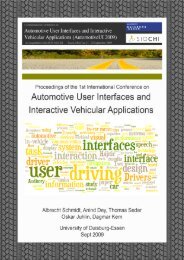Automotive User Interfaces and Interactive Vehicular Applications
Automotive User Interfaces and Interactive Vehicular Applications
Automotive User Interfaces and Interactive Vehicular Applications
Create successful ePaper yourself
Turn your PDF publications into a flip-book with our unique Google optimized e-Paper software.
choice. For the output of multimedia content MHL, HDMI or<br />
WLAN with DLNA (Digital Living Network Alliance) software<br />
support could be used. A combination of different connection<br />
links allows high flexibility <strong>and</strong> performance at the<br />
same time. Especially when services should be provided for<br />
all car occupants, a wireless data or multimedia connection<br />
is the most convenient solution. The same applies for short<br />
trips, since the driver can leave their mobile device in the<br />
pocket. When femto-cells get integrated in vehicles, the mobile<br />
network could also be used for the coupling by providing<br />
the network for the car occupants.<br />
The cTablet Docking Station 2 from paragon AG is shown in<br />
Figure 1. It allows connecting a 7 inch Android tablet PC to<br />
the car via two normed car mounting bays at the vertical center<br />
stack. The device is charged via USB <strong>and</strong> the connection<br />
to the car’s system is established using Bluetooth. The example<br />
shows another key issue of integration the mobile device<br />
in the vehicle: especially when the mobile device should be<br />
used as head unit, <strong>and</strong> thus also should provide the natural<br />
user interface, it is important to put it to a place where the<br />
driver can interact with it in a natural way with eyes still being<br />
(mainly) on the road. Kern et al. [3] present an overview<br />
about the design space for driver-based automotive user interfaces.<br />
These investigations provide a good starting point for<br />
thinking about a suitable position where the mobile device<br />
could be placed in the car for interaction. This design space<br />
has, so far, not been defined conclusively. When the mobile<br />
device’s display is used for output, it should be placed somewhere<br />
at the vertical part of the car where the driver can look<br />
at without looking too far away from the street. The mobile<br />
device can also be used as input device only. For example, it<br />
could be mounted at the horizontal center stack <strong>and</strong> the user<br />
can perform multi-touch gestures on the switched off touch<br />
display.<br />
Another important challenge is the establishment of the incar<br />
data interfaces. Since automotive innovation cycles are<br />
still measured in multiples of years (even 10s of years), a<br />
well-conceived, comprising <strong>and</strong> extensible interface has to<br />
be specified. A high-level solution, which is detached from<br />
the low level communication systems of vehicles, is highly<br />
preferable. There should be no need to interface directly with<br />
the in-car bus systems, such as CAN (Controller Area Network)<br />
or MOST (Media Oriented Systems Transport). Kranz<br />
et al. [6] proposed an open-access vehicular data interface<br />
for in-car context inference <strong>and</strong> adaptive automotive humanmachine<br />
interfaces. An advantage of the system is that one<br />
can easily read out the current car state without the burden<br />
of acquiring a CAN matrix. The CODAR viewer [4] is an<br />
example for a situation-aware driver assistance system based<br />
on vehicle-to-x (V2X) communication. It demonstrates how<br />
V2X data can be provided efficiently to a visualization system.<br />
Slegers [8] shows how the integration of a personal navigation<br />
device (PND) in the car system could look like. He<br />
also introduces the Reflection Interface Definition (RID) language<br />
that allows simple description of changing interfaces.<br />
Those data interfaces are mainly focused on the context exchange<br />
part of the integration.<br />
2 http://www.paragon-online.de/en/2011/06/07/<br />
artikelblock-2/<br />
For interacting with natural user interfaces using gestures on<br />
a touch display or speech interaction in vehicles, another set<br />
of interfaces are necessary. Human interface device (HID)<br />
classes are, for example, available for USB <strong>and</strong> Bluetooth.<br />
These base classes can be used or adapted for many input <strong>and</strong><br />
output devices. Depending on the role of the mobile device,<br />
it can act as host or as device. When it is used as head unit<br />
replacement, it can work as a host <strong>and</strong> receive <strong>and</strong> interpret<br />
inputs from other car input devices, such as buttons, sliders<br />
or knobs. When the device is acting as input device, it can<br />
register itself as a device <strong>and</strong> provide inputs for the car system.<br />
Camera images, that can be used for gesture recognition,<br />
or audio input for interactive voice response systems can be<br />
transferred using available multimedia protocols for USB or<br />
Bluetooth. When an IP network connection is used, streaming<br />
protocols like the Real Time Streaming Protocol (RTSP)<br />
can be used.<br />
INTERACTION WITH INTEGRATED MOBILE DEVICES<br />
There are various ways, how an interaction between the integrated<br />
mobile device <strong>and</strong> the car’s system could look like.<br />
For a simpler overview, we have summarized some common<br />
cases in Table 1. A combination of several scenarios will be<br />
actually used in many cases. A clear distinction is not always<br />
possible.<br />
Looking at the different scenarios, one can derive benefits for<br />
a natural user interface from each single scenario. Even when<br />
the mobile device only acts as content provider, it can be beneficial<br />
for a natural user interface. It is most likely that the<br />
content on the phone describes the user’s preferences. The<br />
content can even be used for deriving contextual information,<br />
such as preferred music genre by scanning the collection on<br />
the phone. The connectivity provider scenario can be considered<br />
as a support technique. It allows, for instance, connecting<br />
to social networks <strong>and</strong> cloud services using the user’s<br />
private credentials that are stored on their mobile device.<br />
CURRENT APPROACHES AND AVAILABLE SYSTEMS<br />
Automakers <strong>and</strong> suppliers have developed already several interfaces<br />
for integrating mobile devices in the IVI systems.<br />
MirrorLink (former called Terminal Mode) [1] is the open<br />
industry st<strong>and</strong>ards solution of the Car Connectivity Consortium<br />
3 . This protocol is an example for the Head unit as mobile<br />
device remote display/control scenario of Table 1. It uses<br />
IP technologies over USB <strong>and</strong> WLAN. Virtual Network Computing<br />
(VNC) is used for replicating the phones display on the<br />
head unit <strong>and</strong> to send key <strong>and</strong> touch events back to the mobile<br />
device. Audio can be streamed via Real-Time Protocol (RTP)<br />
or via the Bluetooth audio profile. This system allows using<br />
the natural user interfaces of the mobile device directly on the<br />
vehicle’s human machine interface (HMI). Since the mobile<br />
device is used as the main system, the state is preserved on<br />
entering <strong>and</strong> leaving a vehicle.<br />
iPod Out 4 , developed by Apple <strong>and</strong> BMW, is an example for<br />
the “mobile device (MD) as partial user interface provider”<br />
3 http://www.terminalmode.org/en/agenda/<br />
consortium<br />
4 https://www.press.bmwgroup.com/pressclub/<br />
p/gb/pressDetail.html?outputChannelId=8&id=<br />
T0082250EN_GB&left_menu_item=node__2369