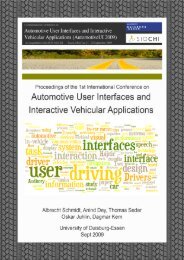Automotive User Interfaces and Interactive Vehicular Applications
Automotive User Interfaces and Interactive Vehicular Applications
Automotive User Interfaces and Interactive Vehicular Applications
Create successful ePaper yourself
Turn your PDF publications into a flip-book with our unique Google optimized e-Paper software.
AutoNUI dilemma: to drive or not to drive?<br />
Mario Chiesa<br />
Istituto Superiore Mario Boella<br />
via P.C. Boggio 61<br />
10138 Torino - ITALY<br />
+39 011 2276 403<br />
chiesa@ismb.it<br />
ABSTRACT<br />
In this paper, we briefly describe our position <strong>and</strong> our<br />
recent activities in the domain of automotive interfaces <strong>and</strong><br />
natural user interfaces, distinguishing between UI directly<br />
related driving tasks <strong>and</strong> UI devoted to other tasks.<br />
Keywords<br />
<strong>Automotive</strong>, NUI, natural user interfaces, driving.<br />
DEFINITION OF NATURAL USER INTERFACES<br />
In literature [1] [2], natural user interfaces (NUIs) refer to<br />
UIs that are effectively invisible, or become invisible with<br />
few learned interactions to its users. NUIs rely on a user<br />
being able to quickly evolve from novice to expert. The<br />
learning is typically easy <strong>and</strong> fast because users have to<br />
execute relatively natural motions, movements or gestures<br />
that they quickly discover how to control the application or<br />
manipulate the on-screen content. Not necessarily NUIs are<br />
mimicries of nature or of already existing gestures ‘outside’<br />
the UIs. The aim is to obtain an interface that can be<br />
perceived by users as ‘natural’, that means in other words:<br />
(1) self-consistent, or with a strong <strong>and</strong> direct relationship<br />
with actions, effects <strong>and</strong> feedbacks made available through<br />
the interface itself; (2) unobtrusive, or seamlessly<br />
integrated with other users’ actions <strong>and</strong> perceptions in the<br />
same environment <strong>and</strong> at the same time; (3) not artificial,<br />
or not acted through comm<strong>and</strong>s hard to underst<strong>and</strong>, learn,<br />
recall.<br />
TWO AREAS OF INVESTIGATION<br />
We identify at least two main areas for automotive UI:<br />
(A) the area strictly related to the task of driving,<br />
(B) the area NOT strictly related to the task of driving.<br />
UI FOR DRIVING<br />
In the former, we can identify systems <strong>and</strong> controls at three<br />
different layers: (A1) directly related with basic driving<br />
Copyright held by author(s)<br />
<strong>Automotive</strong>UI'11, November 29-December 2, 2011,<br />
Salzburg, Austria.<br />
Antonio Solinas<br />
Akhela Srl<br />
Sesta Strada Ovest - Z.I. Macchiareddu<br />
09010 Uta (Cagliari) - ITALY<br />
+39 070 24661505<br />
antonio.solinas@akhela.com<br />
tasks (like steering wheels, pedals, shift levers, etc.); (A2)<br />
controlling driving assistive systems (to set parameters for<br />
traction controls, shock absorbers, brakes controls, etc.);<br />
(A3) supporting <strong>and</strong> enhancing drivers’ reactions <strong>and</strong><br />
behaviors (in real-time, like in distraction-detection<br />
systems, or in the long period, like in eco-drive supporting<br />
systems).<br />
UI NOT FOR DRIVING<br />
In the latter, we can further consider several UIs for some<br />
domain-specific areas: (B1) in-car entertainment (CD <strong>and</strong><br />
MP3 players, multimedia systems for backseats, etc.) , (B2)<br />
in-car environment (air conditioning, lights controls, seats<br />
positioning, etc.), (B3) integration with personal devices<br />
(mobile phones, consoles, tablets, etc.) , (B4) integration<br />
with networks <strong>and</strong> services (communication networks,<br />
social networks, meteo <strong>and</strong> traffic services, etc.).<br />
OUR ACTIVITIES<br />
We are involved in a team with industry partners, currently<br />
working (1) in a funded applied-research project <strong>and</strong> (2) in<br />
the proposal writing for a second one, currently under<br />
evaluation. The project currently on going is focused on<br />
the area (A) of automotive UI, while the one under<br />
evaluation is on the area (B). In the next paragraphs we<br />
summarize the research topics being addressed by the two<br />
projects.<br />
NUI FOR ENHANCING DRIVERS PERFORMANCE<br />
Between setting up systems that can substitute drivers in<br />
controlling some aspects of the car behavior (A2) <strong>and</strong> being<br />
part of systems that can measure <strong>and</strong> support drivers’<br />
behaviors (A3), a current trend is to design systems being<br />
able to enhance drivers’ perception, but leaving to<br />
themselves the control of the car. Good examples of those<br />
systems are iOnRoad by picitub [3] <strong>and</strong> Augmented<br />
Driving by imaGinyze [4]. Interacting with a system that is<br />
enhancing your personal senses should be obviously (<strong>and</strong><br />
better) done through natural user interfaces. One possible<br />
approach, a part the examples given, that are using mobile<br />
devices as both application platform <strong>and</strong> user interface, is