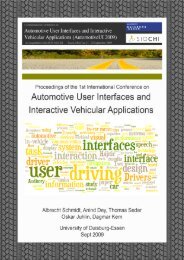Automotive User Interfaces and Interactive Vehicular Applications
Automotive User Interfaces and Interactive Vehicular Applications
Automotive User Interfaces and Interactive Vehicular Applications
You also want an ePaper? Increase the reach of your titles
YUMPU automatically turns print PDFs into web optimized ePapers that Google loves.
the specialized solutions for the in-car systems are often very<br />
expensive. A simple embedded navigation system can easily<br />
cause up to 3,000 Euro extra costs for a new car. The following<br />
yearly map updates cost on average between 150 <strong>and</strong><br />
200 Euro. Assuming a car lifetime of 10 years, the user could<br />
also use the money to buy a new up-to-date mobile device<br />
(including up-to-date maps) every year. Despite of having updated<br />
software, the user would also have new hardware <strong>and</strong><br />
could directly benefit of updated interaction possibilities, <strong>and</strong><br />
thereby NUIs.<br />
Natural user interfaces consist not only of gestures <strong>and</strong> IVR<br />
systems. The inclusion of contextual information is also an<br />
important factor. Especially mobile devices, as ubiquitous<br />
personal devices, can access, calculate <strong>and</strong> provide a lot of<br />
information <strong>and</strong> data of their owners to adapt <strong>and</strong> contextualize<br />
in-vehicle infotainment systems. They are configured <strong>and</strong><br />
adjusted to fit the user’s needs. A simple example is the user’s<br />
language that could be derived from the language set on the<br />
mobile device <strong>and</strong> thus be set for the in-vehicle interfaces.<br />
Most users also use their mobile device as calendar, <strong>and</strong> thus<br />
the device could derive where the user probably wants to go or<br />
when he/she should arrive. The navigation system of the mobile<br />
device can access the contact list <strong>and</strong> could automatically<br />
calculate routes to friends or meeting partners. Whereas saying<br />
“Navigate me to John Doe’s working address” would confuse<br />
a classical in-vehicle navigation system, a mobile device<br />
based system could use its additional context-information to<br />
correctly interpret the user’s comm<strong>and</strong>. The mobile device,<br />
a personal assistant, never leaves our side. It could also be<br />
used for storing in-car preferences, such as the preferred seat<br />
adjustment or temperature. This would simplify changing<br />
from one car to another car. As a kind of digital memory,<br />
the mobile device could enable a more energy efficient <strong>and</strong><br />
more comfortable driving. For example, the known route, the<br />
driver’s way of driving, which could be stored on the mobile<br />
device, <strong>and</strong> information from digital maps could be used to<br />
predict the charge levels of hybrid electric vehicles. Based<br />
on these predictions, the charge profile could be optimized:<br />
for example, driving up a hill could consume the whole battery<br />
charge, since it would get charged anyway during driving<br />
down.<br />
Coupling the mobile device to the IVI would also enable transferring<br />
states between the systems. For example, when a user<br />
cannot park their car near the destination, the navigation task<br />
can be split up. In a first step, the system navigates to a parking<br />
lot <strong>and</strong> when the user leaves the car, the mobile device<br />
shows him/her the way to the destination. By using the internet<br />
connectivity of the mobile device, this could even incorporate<br />
public transport. At the same time, the mobile device<br />
can remember the position of the parked vehicle <strong>and</strong> lead the<br />
user back to it afterwards.<br />
INTEGRATION OF MOBILE DEVICES<br />
The integration of the mobile device into the vehicle’s system<br />
is a key point in order to create a system that can benefit of<br />
the coupling. Besides thinking about the physical connection,<br />
one has also to consider the data interface. For the physical<br />
connection, there are, in general, two possibilities: wired <strong>and</strong><br />
wireless. The following list describes wired connections that<br />
are commonly supported by mobile devices:<br />
• Universal Serial Bus (USB): Up to 480 Mbit/s (for USB<br />
2.0) bidirectional multipurpose link with charging support.<br />
• Mobile High-definition Link (MHL): Charging <strong>and</strong> at the<br />
same time 1080p high-definition (HD) video <strong>and</strong> digital<br />
audio output via a single low pin-count interface.<br />
• High-Definition Multimedia Interface (HDMI): Uncompressed<br />
HD video (inclusive 3D video) <strong>and</strong> digital audio output.<br />
• Audio Line-In/Line-Out: Analogue audio input/output.<br />
Modern docking stations allow an easy connection of the different<br />
wired outputs. Most mobile devices further have an<br />
option to detect whether they are docked to a car docking station<br />
or to a normal desk docking station. This allows, for example,<br />
automatic switching to a car optimized user interface<br />
with larger icons, or to switch off animations which could<br />
distract the driver. On the wireless connection side, the most<br />
common links are:<br />
• Wireless Local Area Network (WLAN): Multipurpose network<br />
connection with a theoretical maximum throughput<br />
of 600 MBit/s (for IEEE 802.11n, 2.4 <strong>and</strong> 5 GHz)<br />
• Bluetooth: Different protocols allow various communication<br />
types, for example audio distribution or IP networking.<br />
• Near Field Communication (NFC): Simplifies device pairing<br />
<strong>and</strong> enables secure data transmission (up to 424 kbit/s)<br />
for a very limited distance.<br />
• Mobile Network: Telephony <strong>and</strong> data services.<br />
Figure 1. paragon’s cTablet Docking Station enables docking the tablet<br />
PC Samsung Galaxy Tab 7.0” in two normed car mounting bays.<br />
Source: paragon AG<br />
Although inductive charging solutions are available for several<br />
years now [2], there are still only a few mobile devices<br />
that actually can be charged wireless. A wired connection<br />
with charging support is preferable for longer journeys. Dependent<br />
on the required data exchange between the mobile<br />
device <strong>and</strong> the car system, one has to choose the right connection<br />
type. When the mobile device shall be used as input<br />
<strong>and</strong> output unit at the same time, bidirectional multipurpose<br />
links, such as USB, WLAN or Bluetooth, are a good