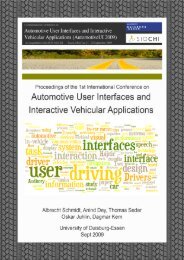Automotive User Interfaces and Interactive Vehicular Applications
Automotive User Interfaces and Interactive Vehicular Applications
Automotive User Interfaces and Interactive Vehicular Applications
You also want an ePaper? Increase the reach of your titles
YUMPU automatically turns print PDFs into web optimized ePapers that Google loves.
REMOTE TACTILE FEEDBACK<br />
The spatial separation of direct touch input <strong>and</strong> resulting<br />
tactile output is the basic concept of Remote Tactile<br />
Feedback (see figure 1). Moving the tactile stimuli away<br />
from the touching fingertip or h<strong>and</strong> is achieved by<br />
integrating actuators in the user’s direct environment.<br />
Similar to direct tactile stimuli, the remote application of<br />
feedback on touch surfaces has positive effects on<br />
interaction speed <strong>and</strong> error rates [4]. Furthermore, this<br />
approach has the potential to exp<strong>and</strong> <strong>and</strong> simplify the use<br />
of multimodal stimuli when interacting by touch. For<br />
example, in prior work, we describe how to utilize Remote<br />
Tactile Feedback to combine rich <strong>and</strong> versatile tactual<br />
characteristics to create novel tactile modalities on direct<br />
touch surfaces [5].<br />
SCENARIOS<br />
For Remote Tactile Feedback, electromechanical or<br />
electrotactile actuators have to be in contact with the user’s<br />
body. In the car, large areas of the user’s skin can be used<br />
to apply various tactile cues: The driver is remaining in a<br />
seated position with constant direct contact to the steering<br />
wheel, the seat, the armrest or the pedals. We present two<br />
possible scenarios of how to utilize the unique<br />
characteristics of Remote Tactile Feedback for touch-based<br />
in-vehicle interactions:<br />
Direct Touch Interactions<br />
First of all, remote tactile cues can be used to convey<br />
st<strong>and</strong>ard feedback when interacting with a touchscreen.<br />
Resulting tactile stimuli mostly fall into one of 4<br />
categories: During a number input task, the user can<br />
manually explore the form <strong>and</strong> function of the on-screen<br />
button before it is actually activated. During the manual<br />
activation, the altering state of the element is<br />
communicated haptically. Subsequently, a tactile<br />
acknowledgement to confirm the interaction could be<br />
conveyed using remote tactile stimuli. In addition, abstract<br />
information such as ‘Press Start on Touchscreen’ could be<br />
communicated even when the user’s h<strong>and</strong> has left the<br />
screen. Thus, Remote Tactile Feedback could reduce visual<br />
load <strong>and</strong> enhance safety when interacting via touch.<br />
Tactile Feedback Before <strong>and</strong> After the Interaction<br />
This scenario is specific for Remote Tactile Feedback: with<br />
tactile actuators (e.g. in the steering wheel) in permanent<br />
contact with the user’s skin, tactile cues on a touch<br />
interaction can be given, before, whilst <strong>and</strong> after the finger<br />
actually touches the screen.<br />
Figure 2: Remote Tactile Feedback can support phases<br />
before (a), during (b) <strong>and</strong> after (c) a direct-touch<br />
interaction.<br />
Here is an example (see figure 2): During a list selection<br />
task, Remote Tactile Feedback describing the gestural<br />
proximity of the finger towards the scroll bar can be given<br />
before the finger touches the screen. This results in a form<br />
of gestural input: the user approaches the screen with the<br />
intention to scroll down a list. Remote tactile stimuli (e.g.<br />
from the seat) could inform the user that he is approaching<br />
the intended lower part of the virtual list. If the user’s<br />
finger in front of the screen changes direction, e.g.<br />
approaches the list item in the center, the tactile stimulus<br />
changes <strong>and</strong> thus informs the user. This tactile correction<br />
could happen in a very short amount of time (e.g. less than<br />
0.5 seconds). The visual load for pointing to the intended<br />
screen area is reduced. When the user touches <strong>and</strong> swipes<br />
on the screen the scrolling is performed. After the finger<br />
has left the screen, an acknowledgement or the number of<br />
passing items is conveyed haptically.<br />
CONCLUSION AND FUTURE WORK<br />
When designing in-vehicle interfaces, minimizing the<br />
driver’s visual distraction is the primary objective. For<br />
touch-based in-vehicle information systems, direct tactile<br />
feedback has shown to be highly beneficial in minimizing<br />
visual load, reducing error rates <strong>and</strong> increasing driving<br />
performance. The novel approach of separating direct touch<br />
input <strong>and</strong> resulting tactile feedback has the potential to<br />
further simplify <strong>and</strong> exp<strong>and</strong> the use of multimodal stimuli.<br />
Due to the driver’s defined position <strong>and</strong> permanent contact<br />
with seat, steering wheel <strong>and</strong> pedal, the car is an<br />
appropriate scenario for Remote Tactile Feedback. We<br />
briefly described two scenarios of application. The next<br />
step is to integrate tactile actuator technology in a car<br />
environment. Remote Tactile Feedback could help to<br />
improve driving safety <strong>and</strong> exp<strong>and</strong> <strong>and</strong> naturalize<br />
multimodal interactions in the vehicle.<br />
REFERENCES<br />
1. Burnett, G. Ubiquitous computing within cars:<br />
designing controls for non-visual use. International<br />
Journal of Human-Computer Studies, Vol. 55, 2001,<br />
521-531.<br />
2. Doering, T., Kern, D., Marshall, P., Pfeiffer,<br />
M.,Schöning, J.,Gruhn, V. <strong>and</strong> Schmidt, A. Gestural<br />
Interaction on the Steering Wheel – Reducing the Visual<br />
Dem<strong>and</strong>. Proc. CHI 2011, 483-492.<br />
3. Leung, R., MacLean, K., Bertelsen, M.B., <strong>and</strong><br />
Saubhasik, M. Evaluation of Haptically Augmented<br />
Touchscreen GUI Elements under Cognitive Load.<br />
Proc. ICMI 2007, 374–381.<br />
4. McAdam, C., <strong>and</strong> Brewster, S. Distal tactile feedback<br />
for text entry on tabletop computers. Proc. BCS-HCI<br />
2009, 504–511.<br />
5. Richter, H., Löhmann, S. <strong>and</strong> Wiethoff, A.<br />
HapticArmrest: Remote Tactile Feedback on Touch<br />
Surfaces Using Combined Actuators, To appear in<br />
Proc. AMI 2011.<br />
6. Richter, H., Ecker, R., Deisler, C., <strong>and</strong> Butz, A.<br />
HapTouch <strong>and</strong> the 2+1 State Model, Proc.<br />
<strong>Automotive</strong>UI 2010, 72-79.