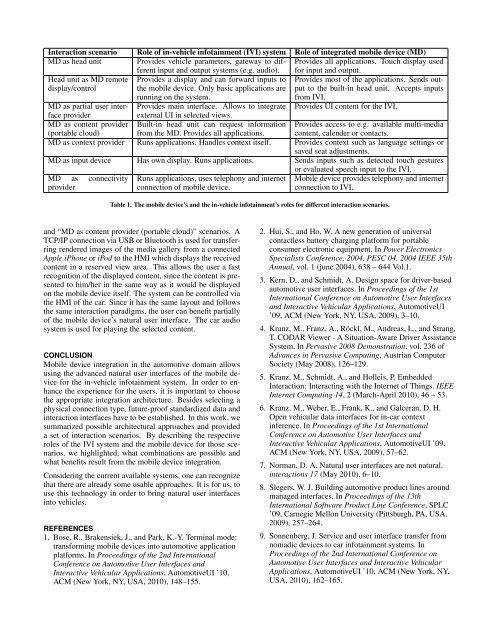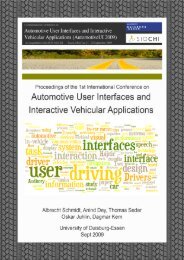Automotive User Interfaces and Interactive Vehicular Applications
Automotive User Interfaces and Interactive Vehicular Applications
Automotive User Interfaces and Interactive Vehicular Applications
Create successful ePaper yourself
Turn your PDF publications into a flip-book with our unique Google optimized e-Paper software.
Interaction scenario Role of in-vehicle infotainment (IVI) system Role of integrated mobile device (MD)<br />
MD as head unit Provides vehicle parameters, gateway to dif- Provides all applications. Touch display used<br />
ferent input <strong>and</strong> output systems (e.g. audio). for input <strong>and</strong> output.<br />
Head unit as MD remote Provides a display <strong>and</strong> can forward inputs to Provides most of the applications. Sends out-<br />
display/control<br />
the mobile device. Only basic applications are put to the built-in head unit. Accepts inputs<br />
running on the system.<br />
from IVI.<br />
MD as partial user inter- Provides main interface. Allows to integrate Provides UI content for the IVI.<br />
face provider<br />
external UI in selected views.<br />
MD as content provider Built-in head unit can request information Provides access to e.g. available multi-media<br />
(portable cloud) from the MD. Provides all applications. content, calender or contacts.<br />
MD as context provider Runs applications. H<strong>and</strong>les context itself. Provides context such as language settings or<br />
saved seat adjustments.<br />
MD as input device Has own display. Runs applications. Sends inputs such as detected touch gestures<br />
or evaluated speech input to the IVI.<br />
MD as connectivity Runs applications, uses telephony <strong>and</strong> internet Mobile device provides telephony <strong>and</strong> internet<br />
provider<br />
connection of mobile device.<br />
connection to IVI.<br />
Table 1. The mobile device’s <strong>and</strong> the in-vehicle infotainment’s roles for different interaction scenarios.<br />
<strong>and</strong> “MD as content provider (portable cloud)” scenarios. A<br />
TCP/IP connection via USB or Bluetooth is used for transferring<br />
rendered images of the media gallery from a connected<br />
Apple iPhone or iPod to the HMI which displays the received<br />
content in a reserved view area. This allows the user a fast<br />
recognition of the displayed content, since the content is presented<br />
to him/her in the same way as it would be displayed<br />
on the mobile device itself. The system can be controlled via<br />
the HMI of the car. Since it has the same layout <strong>and</strong> follows<br />
the same interaction paradigms, the user can benefit partially<br />
of the mobile device’s natural user interface. The car audio<br />
system is used for playing the selected content.<br />
CONCLUSION<br />
Mobile device integration in the automotive domain allows<br />
using the advanced natural user interfaces of the mobile device<br />
for the in-vehicle infotainment system. In order to enhance<br />
the experience for the users, it is important to choose<br />
the appropriate integration architecture. Besides selecting a<br />
physical connection type, future-proof st<strong>and</strong>ardized data <strong>and</strong><br />
interaction interfaces have to be established. In this work, we<br />
summarized possible architectural approaches <strong>and</strong> provided<br />
a set of interaction scenarios. By describing the respective<br />
roles of the IVI system <strong>and</strong> the mobile device for those scenarios,<br />
we highlighted, what combinations are possible <strong>and</strong><br />
what benefits result from the mobile device integration.<br />
Considering the current available systems, one can recognize<br />
that there are already some usable approaches. It is for us, to<br />
use this technology in order to bring natural user interfaces<br />
into vehicles.<br />
REFERENCES<br />
1. Bose, R., Brakensiek, J., <strong>and</strong> Park, K.-Y. Terminal mode:<br />
transforming mobile devices into automotive application<br />
platforms. In Proceedings of the 2nd International<br />
Conference on <strong>Automotive</strong> <strong>User</strong> <strong>Interfaces</strong> <strong>and</strong><br />
<strong>Interactive</strong> <strong>Vehicular</strong> <strong>Applications</strong>, <strong>Automotive</strong>UI ’10,<br />
ACM (New York, NY, USA, 2010), 148–155.<br />
2. Hui, S., <strong>and</strong> Ho, W. A new generation of universal<br />
contactless battery charging platform for portable<br />
consumer electronic equipment. In Power Electronics<br />
Specialists Conference, 2004. PESC 04. 2004 IEEE 35th<br />
Annual, vol. 1 (june 2004), 638 – 644 Vol.1.<br />
3. Kern, D., <strong>and</strong> Schmidt, A. Design space for driver-based<br />
automotive user interfaces. In Proceedings of the 1st<br />
International Conference on <strong>Automotive</strong> <strong>User</strong> <strong>Interfaces</strong><br />
<strong>and</strong> <strong>Interactive</strong> <strong>Vehicular</strong> <strong>Applications</strong>, <strong>Automotive</strong>UI<br />
’09, ACM (New York, NY, USA, 2009), 3–10.<br />
4. Kranz, M., Franz, A., Röckl, M., Andreas, L., <strong>and</strong> Strang,<br />
T. CODAR Viewer - A Situation-Aware Driver Assistance<br />
System. In Pervasive 2008 Demonstration, vol. 236 of<br />
Advances in Pervasive Computing, Austrian Computer<br />
Society (May 2008), 126–129.<br />
5. Kranz, M., Schmidt, A., <strong>and</strong> Holleis, P. Embedded<br />
Interaction: Interacting with the Internet of Things. IEEE<br />
Internet Computing 14, 2 (March-April 2010), 46 – 53.<br />
6. Kranz, M., Weber, E., Frank, K., <strong>and</strong> Galceran, D. H.<br />
Open vehicular data interfaces for in-car context<br />
inference. In Proceedings of the 1st International<br />
Conference on <strong>Automotive</strong> <strong>User</strong> <strong>Interfaces</strong> <strong>and</strong><br />
<strong>Interactive</strong> <strong>Vehicular</strong> <strong>Applications</strong>, <strong>Automotive</strong>UI ’09,<br />
ACM (New York, NY, USA, 2009), 57–62.<br />
7. Norman, D. A. Natural user interfaces are not natural.<br />
interactions 17 (May 2010), 6–10.<br />
8. Slegers, W. J. Building automotive product lines around<br />
managed interfaces. In Proceedings of the 13th<br />
International Software Product Line Conference, SPLC<br />
’09, Carnegie Mellon University (Pittsburgh, PA, USA,<br />
2009), 257–264.<br />
9. Sonnenberg, J. Service <strong>and</strong> user interface transfer from<br />
nomadic devices to car infotainment systems. In<br />
Proceedings of the 2nd International Conference on<br />
<strong>Automotive</strong> <strong>User</strong> <strong>Interfaces</strong> <strong>and</strong> <strong>Interactive</strong> <strong>Vehicular</strong><br />
<strong>Applications</strong>, <strong>Automotive</strong>UI ’10, ACM (New York, NY,<br />
USA, 2010), 162–165.