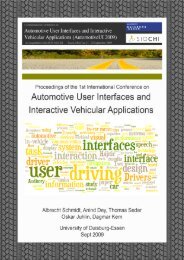Automotive User Interfaces and Interactive Vehicular Applications
Automotive User Interfaces and Interactive Vehicular Applications
Automotive User Interfaces and Interactive Vehicular Applications
You also want an ePaper? Increase the reach of your titles
YUMPU automatically turns print PDFs into web optimized ePapers that Google loves.
However, all of the above mentioned studies compare two interaction<br />
modes, whereas the current study compares three:<br />
GUI, SUI <strong>and</strong> multimodal interaction. Furthermore, common<br />
to all earlier studies known to the present authors is the<br />
fact that the interactional capabilities offered in the evaluated<br />
modalities originate from different systems. Even if<br />
the systems have been adapted to make sure that they function<br />
in the same way, they are still different system. This<br />
makes it hard to determine exactly how they differ, <strong>and</strong> how<br />
much influence the design of the interfaces in the respective<br />
modalities has on the result. In general, it may be difficult<br />
to specify exactly what it means to say that a GUI <strong>and</strong> a<br />
SUI or multimodal interface function in the same way. We<br />
believe that the implementation of integrated multimodality<br />
(see below) in the DICO system used in the present study<br />
guarantees functional similarity in a principled way, while<br />
maintaining the advantages of the respective modalities.<br />
3. BACKGROUND<br />
3.1 The GoDiS dialogue system<br />
The applications used in this study are developed using the<br />
dialogue system GoDiS [3]. GoDiS is implemented using<br />
TrindiKit [6]. General dialogue management issues such<br />
as feedback, grounding, question accommodation <strong>and</strong> task<br />
switching are h<strong>and</strong>led by the application independent dialogue<br />
manager. Re-using these technologies in new applications<br />
enables rapid prototyping of advanced dialogue<br />
applications. GoDiS has been adapted to several different<br />
dialogue types, domains <strong>and</strong> languages.<br />
3.2 The DICO project<br />
The DICO project aimed to develop a proof-of-concept demo<br />
system, showing how a spoken dialogue system can be an<br />
aid for drivers. The Dico application was developed using<br />
GoDiS, <strong>and</strong> implements integrated multimodality. This<br />
means on the system output side that all modalities convey<br />
all information independently, without support from<br />
the other modalities. On the system input side, the user<br />
can freely choose either one of the possible input modalities<br />
at any time to interact with the dialogue system, since all<br />
modalities allow control of all functionality. The advantage<br />
of this approach is that the user does not have to rely on<br />
one single modality. If, for example, speech is unsuitable<br />
at the moment (e.g. due to a noisy environment) the user<br />
can choose another modality <strong>and</strong> still have access to all functionality.<br />
The user can also choose the modality that is most<br />
convenient for each action. It might, for example, be easier<br />
to speak a phone number instead of enter it manually on a<br />
keyboard while driving, <strong>and</strong> it might be easier to choose an<br />
item from a multi-choice list by pushing a button instead of<br />
speaking it.<br />
For the study described in this paper we took advantage of<br />
the integrated approach <strong>and</strong> created three test conditions<br />
where the unwanted modality was temporarily removed:<br />
1. SUI (Speech <strong>User</strong> Interface) interaction<br />
• speech only for input<br />
• speech <strong>and</strong> screen for output 1<br />
1 This means that the SUI output is not completely uni-<br />
2. GUI (Graphical <strong>User</strong> Interface) interaction<br />
• buttons for input<br />
• screen for output<br />
3. Multimodal interaction<br />
• speech <strong>and</strong> buttons for input<br />
• speech <strong>and</strong> screen for output<br />
The Dico application contains a telephone domain <strong>and</strong> a domain<br />
for logistic tasks. When using the telephone domain it<br />
is possible to make phone calls by dialling a phone number<br />
or a contact in the phone book, <strong>and</strong> to add or delete a contact.<br />
The logistics domain is an aid for a commercial driver<br />
where it is possible to look at orders to find out where goods<br />
should be picked up, accept/reject orders, get information<br />
about driving time to find out when it is necessary to get a<br />
break, <strong>and</strong> to look at a map to see the route or to find out<br />
where nearby colleagues are located.<br />
The setup of the keypad used for the manual input was<br />
similar to a computer keypad, see Figure 1. There were<br />
buttons for all figures, arrows to navigate up <strong>and</strong> down in a<br />
menu, an erase <strong>and</strong> an enter button <strong>and</strong> also preset buttons<br />
to choose domain (telephone or logistics).<br />
Figure 1: Keypad used for manual input.<br />
One area where the present study differs from previous work<br />
is in the use of the same dialogue manager for all three<br />
modalitity variants. The obvious advantage is that the results<br />
will not be affected by, for example, differences in the<br />
design of the menu structure or system instructions. To the<br />
authors knowledge, there are no previous evaluations of different<br />
interfaces using the same dialogue manager.<br />
4. METHOD<br />
There were ten subjects participating in the study, 6 females<br />
<strong>and</strong> 4 males, ages 27 to 53. None of them had any experience<br />
of controlling devices in the car using voice control or<br />
dialogue systems, although one of them had experience from<br />
using voice to control functions in a mobile phone.<br />
The trials took place on a two-lane country road with several<br />
traffic lights <strong>and</strong> roundabouts. The traffic load was fairly<br />
moderate, with approximately 3 cars per minute encontered<br />
in the opposite lane. The participants drove a Volvo XC90<br />
guided by the test leader along a predefined route. The<br />
entire route took about 30 minutes, which means that each<br />
test condition lasted about 10 minutes. There were four<br />
tasks to perform, two for each application:<br />
modal; the reason for this is that it was necessary to show<br />
a map on the screen to be able to perform one of the tasks.