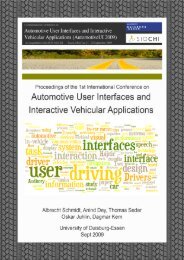Automotive User Interfaces and Interactive Vehicular Applications
Automotive User Interfaces and Interactive Vehicular Applications
Automotive User Interfaces and Interactive Vehicular Applications
You also want an ePaper? Increase the reach of your titles
YUMPU automatically turns print PDFs into web optimized ePapers that Google loves.
ABSTRACT<br />
The ROADSAFE Toolkit: Rapid Prototyping for<br />
Road-Testing Novel <strong>Automotive</strong> <strong>User</strong> <strong>Interfaces</strong><br />
Matthias Baldauf, Dietmar Schabus, Matthias Fuchs, Peter Fröhlich, Stefan Suette<br />
FTW Telecommunications Research Center Vienna<br />
Donau-City-Strasse 1<br />
Vienna, Austria<br />
{baldauf, schabus, fuchs, froehlich, suette}@ftw.at<br />
The design <strong>and</strong> evaluation of efficient feature-rich, yet nondistracting<br />
automotive user interfaces for driver assistance<br />
is an increasingly challenging task. To reduce efforts as well<br />
as to complement <strong>and</strong> validate lab studies under real-world<br />
conditions, we developed the latest version of our ROAD-<br />
SAFE toolkit, a highly flexible framework for prototyping<br />
<strong>and</strong> evaluating novel automotive user interfaces on the road.<br />
The toolkit is especially targeted at HCI researchers with a<br />
focus on easy creation <strong>and</strong> adaption of interfaces considering<br />
short design iterations <strong>and</strong> off-the-shelf hardware. Further,<br />
the ROADSAFE toolkit offers a series of features which enable<br />
the investigation of user aspects of current <strong>and</strong> future<br />
in-car applications including real-time multimedia supplements<br />
on different quality levels, interactive scenarios requiring<br />
user input <strong>and</strong> deployment on arbitrary end devices.<br />
Categories <strong>and</strong> Subject Descriptors<br />
H.5.2 [Information <strong>Interfaces</strong> <strong>and</strong> Presentation]: <strong>User</strong><br />
<strong>Interfaces</strong>—Prototyping, Evaluation/methodology<br />
General Terms<br />
Design, Human Factors<br />
Keywords<br />
<strong>User</strong> interface, widgets, multimedia, interactive, road test<br />
1. INTRODUCTION<br />
Due to the rapidly growing complexity of both a car’s<br />
functionality <strong>and</strong> accessible contextual information, the design<br />
of efficient in-car Human Machine <strong>Interfaces</strong> (HMIs) is<br />
one of the key challenges in <strong>Automotive</strong> Software Engineering<br />
[1]. Thereby, advanced driver assistance is an especially<br />
important trend [5]. With technological advances such as<br />
Vehicle-to-Infrastructure (V2I) environments collecting <strong>and</strong><br />
exchanging relevant traffic data in real-time, vast amounts<br />
of new information is <strong>and</strong> will be available. However, corresponding<br />
warnings <strong>and</strong> instructions need to be communicated<br />
to the driver in a safe manner, informing about relevant<br />
details in an efficient, non-distracting way. We argue<br />
that HCI researchers need a rapid prototyping toolkit in order<br />
to test novel interfaces under real-world conditions on<br />
Copyright held by author(s)<br />
<strong>Automotive</strong>UI’11, November 29-December 2, 2011, Salzburg, Austria<br />
Adjunct Proceedings<br />
- 55 -<br />
the road to complement respective in-car HMI lab studies.<br />
A suitable toolkit must be highly flexible <strong>and</strong> extensible,<br />
allow for short design iterations without writing code <strong>and</strong><br />
offer built-in support for validating future in-car use cases<br />
involving multimedia applications <strong>and</strong> interactive elements.<br />
One related approach focussing on a flexible UI model for<br />
in-car HMIs is proposed by de Melo et al. [2]. The authors<br />
suggest the creation of suitable automotive UIs from abstract<br />
representations for integrating external applications.<br />
Another approach is FLUID (Flexible <strong>User</strong> Interface Development)<br />
[6] developed by BMW Car IT offering a layered<br />
architecture <strong>and</strong> modular UI components. However, FLUID<br />
is executed on the vehicle’s embedded processor <strong>and</strong> therefore<br />
its application is limited to automobile manufacturers.<br />
Also targeted at the automotive industry is Windows Embedded<br />
<strong>Automotive</strong> with its <strong>Automotive</strong> UI toolkit [3] featuring<br />
sophisticated design tools but offering no special support for<br />
the conduct of road-tests <strong>and</strong> the evaluation of future in-car<br />
use cases.<br />
The ROADSAFE toolkit presented in this paper is detached<br />
from the car’s electronics <strong>and</strong> runs on a modern laptop<br />
computer operated by a test manager on the back seat.<br />
Extending an earlier version [4], our present toolkit not only<br />
allows for rapid UI design adaptations but has been substantially<br />
updated, e.g., it now allows for the easy deviceindependent<br />
creation of multimedia <strong>and</strong> interactive test scenarios.<br />
2. THE ROADSAFE TOOLKIT<br />
The presented toolkit is implemented in Python enabling<br />
the easy extension in future utilizing concepts of a modern<br />
dynamic programming language. The latest version of the<br />
ROADSAFE toolkit offers the following features:<br />
Reusable widgets. In our prototyping toolkit, user interface<br />
elements are encapsulated as widgets which define the element’s<br />
appearance <strong>and</strong> behavior. Each widget is a separate<br />
Python class derived from a widget super class. In addition<br />
to general attributes, such as position <strong>and</strong> size, each widget<br />
has access to one central data repository object, where current<br />
values of relevant contextual variables can be retrieved.<br />
For example, a traditional bird’s eye map widget (shown in<br />
Figure 1) makes use of the current location of the car <strong>and</strong><br />
a info widget accesses the list of currently relevant safety<br />
messages.<br />
Flexible UI configuration. The overall layout of the UI is defined<br />
by skins which place widgets at certain screen locations