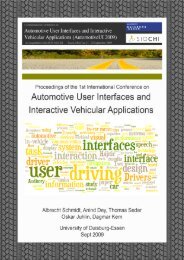Automotive User Interfaces and Interactive Vehicular Applications
Automotive User Interfaces and Interactive Vehicular Applications
Automotive User Interfaces and Interactive Vehicular Applications
You also want an ePaper? Increase the reach of your titles
YUMPU automatically turns print PDFs into web optimized ePapers that Google loves.
Using Controller Widgets in 3D-GUI development with<br />
end-to-end toolchain support<br />
Simon Gerlach<br />
HMI/Cluster, Switches<br />
Volkswagen AG<br />
PO Box 1148, D-38436 Wolfsburg, Germany<br />
+49 5361 9-16989<br />
simon.gerlach@volkswagen.de<br />
ABSTRACT<br />
Customer expectations are growing <strong>and</strong> so are technological<br />
advances. This calls car manufacturers to develop increasingly<br />
complex graphical user interfaces (GUI) in ever shorter time<br />
periods <strong>and</strong> within unchanged budgets. Efficient processes are<br />
required that are supported by specialized tools end-to-end.<br />
Conventional tools for model-based GUI-development are based<br />
on widgets, whose graphical appearance is programmed manually.<br />
This means that during implementation of the final software the<br />
design drafts that visual designers create have to be rebuilt<br />
manually, as the necessary widgets have to be identified,<br />
implemented <strong>and</strong> used to compose an identical-looking GUI. Such<br />
approaches are inefficient <strong>and</strong> delay the adoption of new GUI<br />
designs. They become even more problematic when creating<br />
three-dimensional GUIs.<br />
The paper presents a solution to overcome this problem by<br />
reducing the widgets to controllers, which don’t have a specific<br />
appearance. That allows using st<strong>and</strong>ard graphics editing programs<br />
to create the visual design of the GUI, which is then imported into<br />
the tools applied to create the final software. The developers use<br />
the widgets available in those tools to connect the application<br />
logic to elements of the imported designs. They can manipulate<br />
existing graphical elements <strong>and</strong> trigger existing animations at<br />
runtime. This approach allows integrating the designer’s <strong>and</strong> the<br />
programmer’s tools seamlessly.<br />
Categories <strong>and</strong> Subject Descriptors<br />
D.2.2 [Software Engineering]: Design Tools <strong>and</strong> Techniques –<br />
evolutionary prototyping, user interfaces; D.2.6 [Software<br />
Engineering]: Programming Environments – Graphical<br />
environments; D.2.9 [Software Engineering]: Management –<br />
Programming teams; D.2.m [Software Engineering]:<br />
Miscellaneous – Rapid prototyping; H.5.1 [Information<br />
<strong>Interfaces</strong> <strong>and</strong> Presentation]: <strong>User</strong> <strong>Interfaces</strong> – Graphical user<br />
interfaces (GUI), Prototyping, Screen design; I.3.4 [Computer<br />
Graphics]: Graphics Utilities – Graphics editors, Software<br />
support; I.3.7 [Computer Graphics]: Three-Dimensional<br />
Graphics <strong>and</strong> Realism; I.3.8 [Computer Graphics]: <strong>Applications</strong>;<br />
J.9 [Computer <strong>Applications</strong>]: Computer in other systems –<br />
Consumer products.<br />
General Terms<br />
Management, Design, Human Factors, St<strong>and</strong>ardization,<br />
Performance.<br />
Keywords<br />
<strong>User</strong> Interface, HMI, GUI, 3D-GUI, <strong>Automotive</strong>, Cluster,<br />
Copyright held by author(s).<br />
<strong>Automotive</strong>UI’11, November 29-December 2, 2011, Salzburg, Austria.<br />
Adjunct Proceedings.<br />
Stefan Schraml<br />
Product Manager HMI Solutions<br />
Fujitsu Semiconductor Embedded Sol. Austria GmbH<br />
Semmelweisstraße 34, 4020 Linz, Austria<br />
+43 732 90 305 249<br />
stefan.schraml@at.fujitsu.com<br />
Infotainment system.<br />
1. BACKGROUND<br />
An appealing <strong>and</strong> user-friendly design of the human-machine<br />
interfaces (HMI) is an important parameter for the success of<br />
consumer products in the market [1]. This also applies in the case<br />
of automobiles, which are equipped with increasingly powerful<br />
hardware that enables the introduction of new software based<br />
features for entertaining <strong>and</strong> informing the passengers. Despite the<br />
fact that the range of these functions is continuously growing,<br />
users dem<strong>and</strong> simple h<strong>and</strong>ling <strong>and</strong> an appealing graphical design<br />
of these systems. Furthermore, user expectations from the rapidly<br />
evolving consumer-electronics market carry over to the<br />
automotive one. This fact, along with the shortened lifecycles of<br />
automobile generations, leaves very little time for developing<br />
complex HMIs.<br />
Car manufacturers (OEMs) continually extend their product<br />
portfolio by adding new models that have to be differentiated<br />
from each other. One way in which this is achieved is by altering<br />
the customer perceptible parts such as the HMI software. This<br />
leads to a need for developing a growing number of different<br />
complex HMI software variants in even shorter time periods [2,3].<br />
The high product quality that is essential to automotive<br />
applications has to be assured <strong>and</strong> not sacrificed because of the<br />
short development cycles. In order to achieve this OEMs have to<br />
continuously optimize their HMI development processes (Figure<br />
1).<br />
Figure 1 – Rising complexity number of variants vs. available<br />
development time <strong>and</strong> costs<br />
1.1 Iterative-Parallel Development Processes<br />
Since the available development timeframe is considerably<br />
shortened the individual development steps cannot be carried out<br />
in a strictly sequential manner. Instead, they have to be worked on<br />
in parallel. In order for the system to match the user’s<br />
expectations early HMI prototypes have to be repeatedly<br />
evaluated in customer clinics. For this reason the development<br />
processes need to be structured iteratively to allow for<br />
incorporating the evaluation feedback.