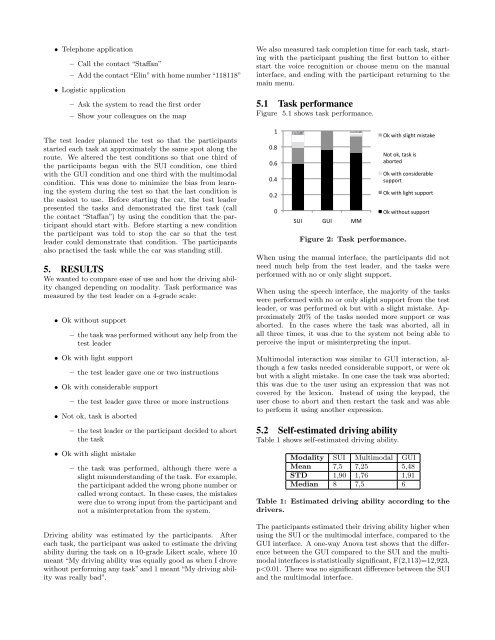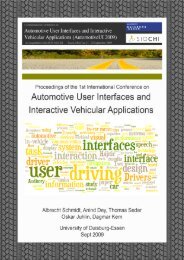Automotive User Interfaces and Interactive Vehicular Applications
Automotive User Interfaces and Interactive Vehicular Applications
Automotive User Interfaces and Interactive Vehicular Applications
Create successful ePaper yourself
Turn your PDF publications into a flip-book with our unique Google optimized e-Paper software.
• Telephone application<br />
– Call the contact “Staffan”<br />
– Add the contact“Elin”with home number“118118”<br />
• Logistic application<br />
– Ask the system to read the first order<br />
– Show your colleagues on the map<br />
The test leader planned the test so that the participants<br />
started each task at approximately the same spot along the<br />
route. We altered the test conditions so that one third of<br />
the participants began with the SUI condition, one third<br />
with the GUI condition <strong>and</strong> one third with the multimodal<br />
condition. This was done to minimize the bias from learning<br />
the system during the test so that the last condition is<br />
the easiest to use. Before starting the car, the test leader<br />
presented the tasks <strong>and</strong> demonstrated the first task (call<br />
the contact “Staffan”) by using the condition that the participant<br />
should start with. Before starting a new condition<br />
the participant was told to stop the car so that the test<br />
leader could demonstrate that condition. The participants<br />
also practised the task while the car was st<strong>and</strong>ing still.<br />
5. RESULTS<br />
We wanted to compare ease of use <strong>and</strong> how the driving ability<br />
changed depending on modality. Task performance was<br />
measured by the test leader on a 4-grade scale:<br />
• Ok without support<br />
– the task was performed without any help from the<br />
test leader<br />
• Ok with light support<br />
– the test leader gave one or two instructions<br />
• Ok with considerable support<br />
– the test leader gave three or more instructions<br />
• Not ok, task is aborted<br />
– the test leader or the participant decided to abort<br />
the task<br />
• Ok with slight mistake<br />
– the task was performed, although there were a<br />
slight misunderst<strong>and</strong>ing of the task. For example,<br />
the participant added the wrong phone number or<br />
called wrong contact. In these cases, the mistakes<br />
were due to wrong input from the participant <strong>and</strong><br />
not a misinterpretation from the system.<br />
Driving ability was estimated by the participants. After<br />
each task, the participant was asked to estimate the driving<br />
ability during the task on a 10-grade Likert scale, where 10<br />
meant “My driving ability was equally good as when I drove<br />
without performing any task” <strong>and</strong> 1 meant “My driving ability<br />
was really bad”.<br />
We also measured task completion time for each task, starting<br />
with the participant pushing the first button to either<br />
start the voice recognition or choose menu on the manual<br />
interface, <strong>and</strong> ending with the participant returning to the<br />
main menu.<br />
5.1 Task performance<br />
Figure 5.1 shows task performance.<br />
("<br />
!#'"<br />
!#&"<br />
!#%"<br />
!#$"<br />
!"<br />
)*+" ,*+" --"<br />
./"0123"451632"71428/9"<br />
:;2";/8=59"<br />
4BCC;>2"<br />
./"0123"51632"4BCC;>2"<br />
./"0123;B2"4BCC;>2"<br />
When using the manual interface, the participants did not<br />
need much help from the test leader, <strong>and</strong> the tasks were<br />
performed with no or only slight support.<br />
When using the speech interface, the majority of the tasks<br />
were performed with no or only slight support from the test<br />
leader, or was performed ok but with a slight mistake. Approximately<br />
20% of the tasks needed more support or was<br />
aborted. In the cases where the task was aborted, all in<br />
all three times, it was due to the system not being able to<br />
perceive the input or misinterpreting the input.<br />
Multimodal interaction was similar to GUI interaction, although<br />
a few tasks needed considerable support, or were ok<br />
but with a slight mistake. In one case the task was aborted;<br />
this was due to the user using an expression that was not<br />
covered by the lexicon. Instead of using the keypad, the<br />
user chose to abort <strong>and</strong> then restart the task <strong>and</strong> was able<br />
to perform it using another expression.<br />
5.2 Self-estimated driving ability<br />
Table 1 shows self-estimated driving ability.<br />
Modality SUI Multimodal GUI<br />
Mean 7,5 7,25 5,48<br />
STD 1,90 1,76 1,91<br />
Median 8 7,5 6<br />
Table 1: Estimated driving ability according to the<br />
drivers.<br />
The participants estimated their driving ability higher when<br />
using the SUI or the multimodal interface, compared to the<br />
GUI interface. A one-way Anova test shows that the difference<br />
between the GUI compared to the SUI <strong>and</strong> the multimodal<br />
interfaces is statistically significant, F(2,113)=12,923,<br />
p