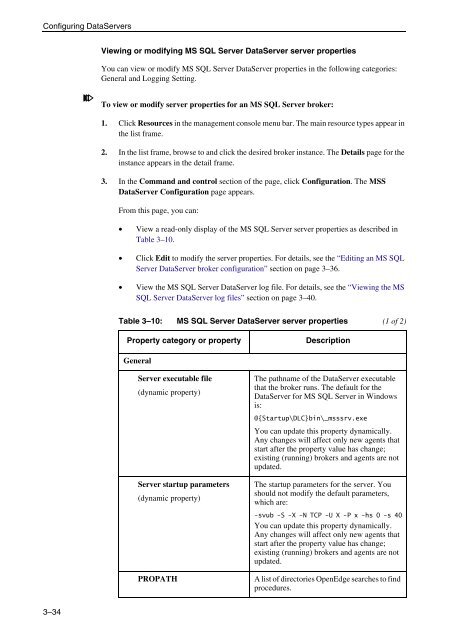OpenEdge Management and OpenEdge Explorer: Configuration
OpenEdge Management and OpenEdge Explorer: Configuration
OpenEdge Management and OpenEdge Explorer: Configuration
You also want an ePaper? Increase the reach of your titles
YUMPU automatically turns print PDFs into web optimized ePapers that Google loves.
Configuring DataServers<br />
3–34<br />
Viewing or modifying MS SQL Server DataServer server properties<br />
You can view or modify MS SQL Server DataServer properties in the following categories:<br />
General <strong>and</strong> Logging Setting.<br />
To view or modify server properties for an MS SQL Server broker:<br />
1. Click Resources in the management console menu bar. The main resource types appear in<br />
the list frame.<br />
2. In the list frame, browse to <strong>and</strong> click the desired broker instance. The Details page for the<br />
instance appears in the detail frame.<br />
3. In the Comm<strong>and</strong> <strong>and</strong> control section of the page, click <strong>Configuration</strong>. The MSS<br />
DataServer <strong>Configuration</strong> page appears.<br />
From this page, you can:<br />
• View a read-only display of the MS SQL Server server properties as described in<br />
Table 3–10.<br />
• Click Edit to modify the server properties. For details, see the “Editing an MS SQL<br />
Server DataServer broker configuration” section on page 3–36.<br />
• View the MS SQL Server DataServer log file. For details, see the “Viewing the MS<br />
SQL Server DataServer log files” section on page 3–40.<br />
Table 3–10: MS SQL Server DataServer server properties (1 of 2)<br />
Property category or property Description<br />
General<br />
Server executable file<br />
(dynamic property)<br />
Server startup parameters<br />
(dynamic property)<br />
The pathname of the DataServer executable<br />
that the broker runs. The default for the<br />
DataServer for MS SQL Server in Windows<br />
is:<br />
@{Startup\DLC}bin\_msssrv.exe<br />
You can update this property dynamically.<br />
Any changes will affect only new agents that<br />
start after the property value has change;<br />
existing (running) brokers <strong>and</strong> agents are not<br />
updated.<br />
The startup parameters for the server. You<br />
should not modify the default parameters,<br />
which are:<br />
-svub -S -X -N TCP -U X -P x -hs 0 -s 40<br />
You can update this property dynamically.<br />
Any changes will affect only new agents that<br />
start after the property value has change;<br />
existing (running) brokers <strong>and</strong> agents are not<br />
updated.<br />
PROPATH A list of directories <strong>OpenEdge</strong> searches to find<br />
procedures.