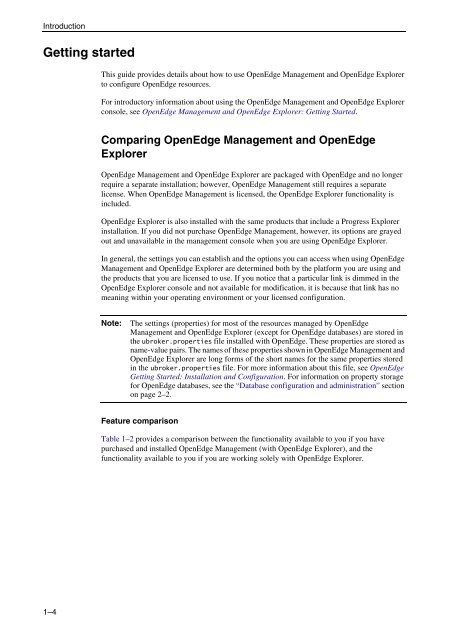OpenEdge Management and OpenEdge Explorer: Configuration
OpenEdge Management and OpenEdge Explorer: Configuration
OpenEdge Management and OpenEdge Explorer: Configuration
You also want an ePaper? Increase the reach of your titles
YUMPU automatically turns print PDFs into web optimized ePapers that Google loves.
Introduction<br />
Getting started<br />
1–4<br />
This guide provides details about how to use <strong>OpenEdge</strong> <strong>Management</strong> <strong>and</strong> <strong>OpenEdge</strong> <strong>Explorer</strong><br />
to configure <strong>OpenEdge</strong> resources.<br />
For introductory information about using the <strong>OpenEdge</strong> <strong>Management</strong> <strong>and</strong> <strong>OpenEdge</strong> <strong>Explorer</strong><br />
console, see <strong>OpenEdge</strong> <strong>Management</strong> <strong>and</strong> <strong>OpenEdge</strong> <strong>Explorer</strong>: Getting Started.<br />
Comparing <strong>OpenEdge</strong> <strong>Management</strong> <strong>and</strong> <strong>OpenEdge</strong><br />
<strong>Explorer</strong><br />
<strong>OpenEdge</strong> <strong>Management</strong> <strong>and</strong> <strong>OpenEdge</strong> <strong>Explorer</strong> are packaged with <strong>OpenEdge</strong> <strong>and</strong> no longer<br />
require a separate installation; however, <strong>OpenEdge</strong> <strong>Management</strong> still requires a separate<br />
license. When <strong>OpenEdge</strong> <strong>Management</strong> is licensed, the <strong>OpenEdge</strong> <strong>Explorer</strong> functionality is<br />
included.<br />
<strong>OpenEdge</strong> <strong>Explorer</strong> is also installed with the same products that include a Progress <strong>Explorer</strong><br />
installation. If you did not purchase <strong>OpenEdge</strong> <strong>Management</strong>, however, its options are grayed<br />
out <strong>and</strong> unavailable in the management console when you are using <strong>OpenEdge</strong> <strong>Explorer</strong>.<br />
In general, the settings you can establish <strong>and</strong> the options you can access when using <strong>OpenEdge</strong><br />
<strong>Management</strong> <strong>and</strong> <strong>OpenEdge</strong> <strong>Explorer</strong> are determined both by the platform you are using <strong>and</strong><br />
the products that you are licensed to use. If you notice that a particular link is dimmed in the<br />
<strong>OpenEdge</strong> <strong>Explorer</strong> console <strong>and</strong> not available for modification, it is because that link has no<br />
meaning within your operating environment or your licensed configuration.<br />
Note: The settings (properties) for most of the resources managed by <strong>OpenEdge</strong><br />
<strong>Management</strong> <strong>and</strong> <strong>OpenEdge</strong> <strong>Explorer</strong> (except for <strong>OpenEdge</strong> databases) are stored in<br />
the ubroker.properties file installed with <strong>OpenEdge</strong>. These properties are stored as<br />
name-value pairs. The names of these properties shown in <strong>OpenEdge</strong> <strong>Management</strong> <strong>and</strong><br />
<strong>OpenEdge</strong> <strong>Explorer</strong> are long forms of the short names for the same properties stored<br />
in the ubroker.properties file. For more information about this file, see <strong>OpenEdge</strong><br />
Getting Started: Installation <strong>and</strong> <strong>Configuration</strong>. For information on property storage<br />
for <strong>OpenEdge</strong> databases, see the “Database configuration <strong>and</strong> administration” section<br />
on page 2–2.<br />
Feature comparison<br />
Table 1–2 provides a comparison between the functionality available to you if you have<br />
purchased <strong>and</strong> installed <strong>OpenEdge</strong> <strong>Management</strong> (with <strong>OpenEdge</strong> <strong>Explorer</strong>), <strong>and</strong> the<br />
functionality available to you if you are working solely with <strong>OpenEdge</strong> <strong>Explorer</strong>.