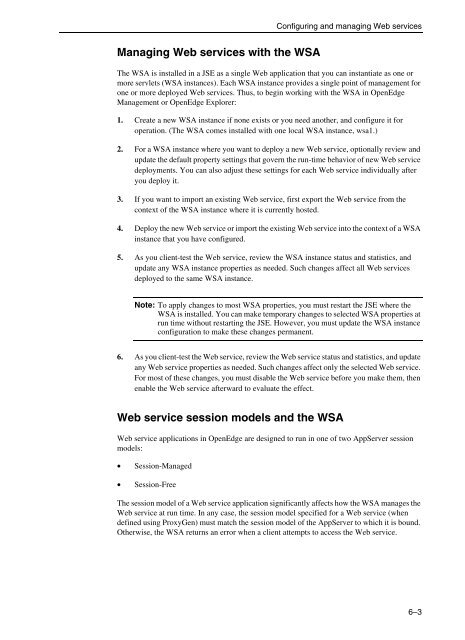OpenEdge Management and OpenEdge Explorer: Configuration
OpenEdge Management and OpenEdge Explorer: Configuration
OpenEdge Management and OpenEdge Explorer: Configuration
Create successful ePaper yourself
Turn your PDF publications into a flip-book with our unique Google optimized e-Paper software.
Managing Web services with the WSA<br />
Configuring <strong>and</strong> managing Web services<br />
The WSA is installed in a JSE as a single Web application that you can instantiate as one or<br />
more servlets (WSA instances). Each WSA instance provides a single point of management for<br />
one or more deployed Web services. Thus, to begin working with the WSA in <strong>OpenEdge</strong><br />
<strong>Management</strong> or <strong>OpenEdge</strong> <strong>Explorer</strong>:<br />
1. Create a new WSA instance if none exists or you need another, <strong>and</strong> configure it for<br />
operation. (The WSA comes installed with one local WSA instance, wsa1.)<br />
2. For a WSA instance where you want to deploy a new Web service, optionally review <strong>and</strong><br />
update the default property settings that govern the run-time behavior of new Web service<br />
deployments. You can also adjust these settings for each Web service individually after<br />
you deploy it.<br />
3. If you want to import an existing Web service, first export the Web service from the<br />
context of the WSA instance where it is currently hosted.<br />
4. Deploy the new Web service or import the existing Web service into the context of a WSA<br />
instance that you have configured.<br />
5. As you client-test the Web service, review the WSA instance status <strong>and</strong> statistics, <strong>and</strong><br />
update any WSA instance properties as needed. Such changes affect all Web services<br />
deployed to the same WSA instance.<br />
Note: To apply changes to most WSA properties, you must restart the JSE where the<br />
WSA is installed. You can make temporary changes to selected WSA properties at<br />
run time without restarting the JSE. However, you must update the WSA instance<br />
configuration to make these changes permanent.<br />
6. As you client-test the Web service, review the Web service status <strong>and</strong> statistics, <strong>and</strong> update<br />
any Web service properties as needed. Such changes affect only the selected Web service.<br />
For most of these changes, you must disable the Web service before you make them, then<br />
enable the Web service afterward to evaluate the effect.<br />
Web service session models <strong>and</strong> the WSA<br />
Web service applications in <strong>OpenEdge</strong> are designed to run in one of two AppServer session<br />
models:<br />
• Session-Managed<br />
• Session-Free<br />
The session model of a Web service application significantly affects how the WSA manages the<br />
Web service at run time. In any case, the session model specified for a Web service (when<br />
defined using ProxyGen) must match the session model of the AppServer to which it is bound.<br />
Otherwise, the WSA returns an error when a client attempts to access the Web service.<br />
6–3