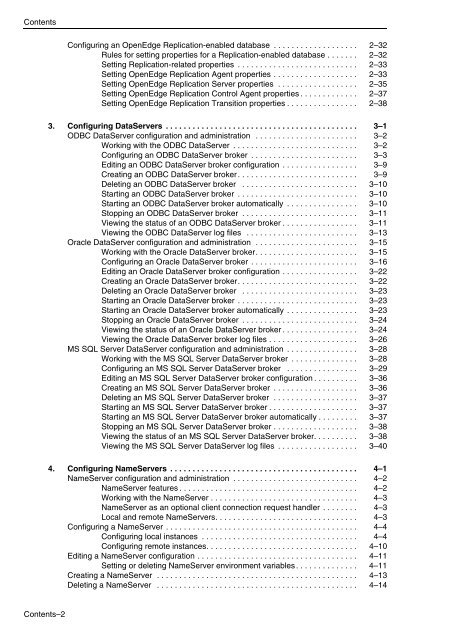OpenEdge Management and OpenEdge Explorer: Configuration
OpenEdge Management and OpenEdge Explorer: Configuration
OpenEdge Management and OpenEdge Explorer: Configuration
Create successful ePaper yourself
Turn your PDF publications into a flip-book with our unique Google optimized e-Paper software.
Contents<br />
Contents–2<br />
Configuring an <strong>OpenEdge</strong> Replication-enabled database . . . . . . . . . . . . . . . . . . . 2–32<br />
Rules for setting properties for a Replication-enabled database . . . . . . . 2–32<br />
Setting Replication-related properties . . . . . . . . . . . . . . . . . . . . . . . . . . . 2–33<br />
Setting <strong>OpenEdge</strong> Replication Agent properties . . . . . . . . . . . . . . . . . . . 2–33<br />
Setting <strong>OpenEdge</strong> Replication Server properties . . . . . . . . . . . . . . . . . . 2–35<br />
Setting <strong>OpenEdge</strong> Replication Control Agent properties . . . . . . . . . . . . . 2–37<br />
Setting <strong>OpenEdge</strong> Replication Transition properties . . . . . . . . . . . . . . . . 2–38<br />
3. Configuring DataServers . . . . . . . . . . . . . . . . . . . . . . . . . . . . . . . . . . . . . . . . . . . 3–1<br />
ODBC DataServer configuration <strong>and</strong> administration . . . . . . . . . . . . . . . . . . . . . . . 3–2<br />
Working with the ODBC DataServer . . . . . . . . . . . . . . . . . . . . . . . . . . . . 3–2<br />
Configuring an ODBC DataServer broker . . . . . . . . . . . . . . . . . . . . . . . . 3–3<br />
Editing an ODBC DataServer broker configuration . . . . . . . . . . . . . . . . . 3–9<br />
Creating an ODBC DataServer broker . . . . . . . . . . . . . . . . . . . . . . . . . . . 3–9<br />
Deleting an ODBC DataServer broker . . . . . . . . . . . . . . . . . . . . . . . . . . 3–10<br />
Starting an ODBC DataServer broker . . . . . . . . . . . . . . . . . . . . . . . . . . . 3–10<br />
Starting an ODBC DataServer broker automatically . . . . . . . . . . . . . . . . 3–10<br />
Stopping an ODBC DataServer broker . . . . . . . . . . . . . . . . . . . . . . . . . . 3–11<br />
Viewing the status of an ODBC DataServer broker . . . . . . . . . . . . . . . . . 3–11<br />
Viewing the ODBC DataServer log files . . . . . . . . . . . . . . . . . . . . . . . . . 3–13<br />
Oracle DataServer configuration <strong>and</strong> administration . . . . . . . . . . . . . . . . . . . . . . . 3–15<br />
Working with the Oracle DataServer broker. . . . . . . . . . . . . . . . . . . . . . . 3–15<br />
Configuring an Oracle DataServer broker . . . . . . . . . . . . . . . . . . . . . . . . 3–16<br />
Editing an Oracle DataServer broker configuration . . . . . . . . . . . . . . . . . 3–22<br />
Creating an Oracle DataServer broker. . . . . . . . . . . . . . . . . . . . . . . . . . . 3–22<br />
Deleting an Oracle DataServer broker . . . . . . . . . . . . . . . . . . . . . . . . . . 3–23<br />
Starting an Oracle DataServer broker . . . . . . . . . . . . . . . . . . . . . . . . . . . 3–23<br />
Starting an Oracle DataServer broker automatically . . . . . . . . . . . . . . . . 3–23<br />
Stopping an Oracle DataServer broker . . . . . . . . . . . . . . . . . . . . . . . . . . 3–24<br />
Viewing the status of an Oracle DataServer broker . . . . . . . . . . . . . . . . . 3–24<br />
Viewing the Oracle DataServer broker log files . . . . . . . . . . . . . . . . . . . . 3–26<br />
MS SQL Server DataServer configuration <strong>and</strong> administration . . . . . . . . . . . . . . . . 3–28<br />
Working with the MS SQL Server DataServer broker . . . . . . . . . . . . . . . 3–28<br />
Configuring an MS SQL Server DataServer broker . . . . . . . . . . . . . . . . 3–29<br />
Editing an MS SQL Server DataServer broker configuration . . . . . . . . . . 3–36<br />
Creating an MS SQL Server DataServer broker . . . . . . . . . . . . . . . . . . . 3–36<br />
Deleting an MS SQL Server DataServer broker . . . . . . . . . . . . . . . . . . . 3–37<br />
Starting an MS SQL Server DataServer broker . . . . . . . . . . . . . . . . . . . . 3–37<br />
Starting an MS SQL Server DataServer broker automatically . . . . . . . . . 3–37<br />
Stopping an MS SQL Server DataServer broker . . . . . . . . . . . . . . . . . . . 3–38<br />
Viewing the status of an MS SQL Server DataServer broker. . . . . . . . . . 3–38<br />
Viewing the MS SQL Server DataServer log files . . . . . . . . . . . . . . . . . . 3–40<br />
4. Configuring NameServers . . . . . . . . . . . . . . . . . . . . . . . . . . . . . . . . . . . . . . . . . . 4–1<br />
NameServer configuration <strong>and</strong> administration . . . . . . . . . . . . . . . . . . . . . . . . . . . . 4–2<br />
NameServer features . . . . . . . . . . . . . . . . . . . . . . . . . . . . . . . . . . . . . . . . 4–2<br />
Working with the NameServer . . . . . . . . . . . . . . . . . . . . . . . . . . . . . . . . . 4–3<br />
NameServer as an optional client connection request h<strong>and</strong>ler . . . . . . . . 4–3<br />
Local <strong>and</strong> remote NameServers. . . . . . . . . . . . . . . . . . . . . . . . . . . . . . . . 4–3<br />
Configuring a NameServer . . . . . . . . . . . . . . . . . . . . . . . . . . . . . . . . . . . . . . . . . . . 4–4<br />
Configuring local instances . . . . . . . . . . . . . . . . . . . . . . . . . . . . . . . . . . . 4–4<br />
Configuring remote instances. . . . . . . . . . . . . . . . . . . . . . . . . . . . . . . . . . 4–10<br />
Editing a NameServer configuration . . . . . . . . . . . . . . . . . . . . . . . . . . . . . . . . . . . . 4–11<br />
Setting or deleting NameServer environment variables . . . . . . . . . . . . . . 4–11<br />
Creating a NameServer . . . . . . . . . . . . . . . . . . . . . . . . . . . . . . . . . . . . . . . . . . . . . 4–13<br />
Deleting a NameServer . . . . . . . . . . . . . . . . . . . . . . . . . . . . . . . . . . . . . . . . . . . . . 4–14