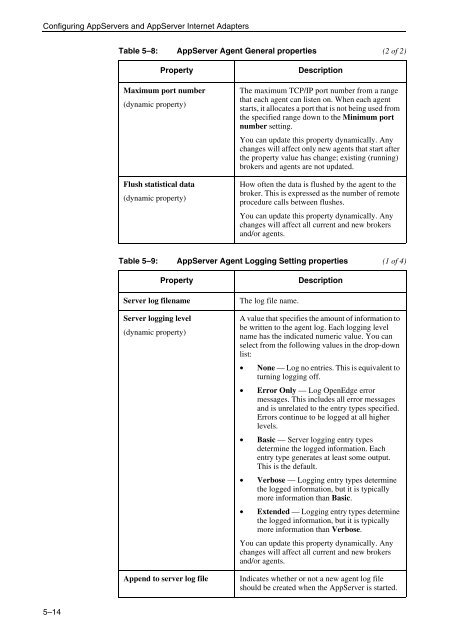OpenEdge Management and OpenEdge Explorer: Configuration
OpenEdge Management and OpenEdge Explorer: Configuration
OpenEdge Management and OpenEdge Explorer: Configuration
Create successful ePaper yourself
Turn your PDF publications into a flip-book with our unique Google optimized e-Paper software.
Configuring AppServers <strong>and</strong> AppServer Internet Adapters<br />
5–14<br />
Table 5–8: AppServer Agent General properties (2 of 2)<br />
Maximum port number<br />
(dynamic property)<br />
Flush statistical data<br />
(dynamic property)<br />
Property Description<br />
The maximum TCP/IP port number from a range<br />
that each agent can listen on. When each agent<br />
starts, it allocates a port that is not being used from<br />
the specified range down to the Minimum port<br />
number setting.<br />
You can update this property dynamically. Any<br />
changes will affect only new agents that start after<br />
the property value has change; existing (running)<br />
brokers <strong>and</strong> agents are not updated.<br />
How often the data is flushed by the agent to the<br />
broker. This is expressed as the number of remote<br />
procedure calls between flushes.<br />
You can update this property dynamically. Any<br />
changes will affect all current <strong>and</strong> new brokers<br />
<strong>and</strong>/or agents.<br />
Table 5–9: AppServer Agent Logging Setting properties (1 of 4)<br />
Property Description<br />
Server log filename The log file name.<br />
Server logging level<br />
(dynamic property)<br />
A value that specifies the amount of information to<br />
be written to the agent log. Each logging level<br />
name has the indicated numeric value. You can<br />
select from the following values in the drop-down<br />
list:<br />
• None — Log no entries. This is equivalent to<br />
turning logging off.<br />
• Error Only — Log <strong>OpenEdge</strong> error<br />
messages. This includes all error messages<br />
<strong>and</strong> is unrelated to the entry types specified.<br />
Errors continue to be logged at all higher<br />
levels.<br />
• Basic — Server logging entry types<br />
determine the logged information. Each<br />
entry type generates at least some output.<br />
This is the default.<br />
• Verbose — Logging entry types determine<br />
the logged information, but it is typically<br />
more information than Basic.<br />
• Extended — Logging entry types determine<br />
the logged information, but it is typically<br />
more information than Verbose.<br />
You can update this property dynamically. Any<br />
changes will affect all current <strong>and</strong> new brokers<br />
<strong>and</strong>/or agents.<br />
Append to server log file Indicates whether or not a new agent log file<br />
should be created when the AppServer is started.