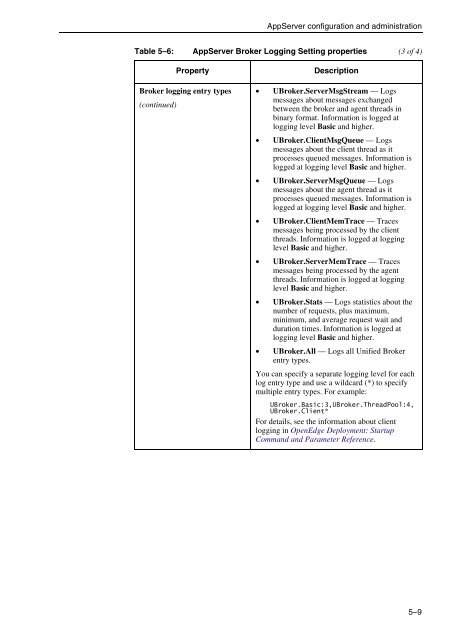OpenEdge Management and OpenEdge Explorer: Configuration
OpenEdge Management and OpenEdge Explorer: Configuration
OpenEdge Management and OpenEdge Explorer: Configuration
You also want an ePaper? Increase the reach of your titles
YUMPU automatically turns print PDFs into web optimized ePapers that Google loves.
Broker logging entry types<br />
(continued)<br />
AppServer configuration <strong>and</strong> administration<br />
Table 5–6: AppServer Broker Logging Setting properties (3 of 4)<br />
Property Description<br />
• UBroker.ServerMsgStream — Logs<br />
messages about messages exchanged<br />
between the broker <strong>and</strong> agent threads in<br />
binary format. Information is logged at<br />
logging level Basic <strong>and</strong> higher.<br />
• UBroker.ClientMsgQueue — Logs<br />
messages about the client thread as it<br />
processes queued messages. Information is<br />
logged at logging level Basic <strong>and</strong> higher.<br />
• UBroker.ServerMsgQueue — Logs<br />
messages about the agent thread as it<br />
processes queued messages. Information is<br />
logged at logging level Basic <strong>and</strong> higher.<br />
• UBroker.ClientMemTrace — Traces<br />
messages being processed by the client<br />
threads. Information is logged at logging<br />
level Basic <strong>and</strong> higher.<br />
• UBroker.ServerMemTrace — Traces<br />
messages being processed by the agent<br />
threads. Information is logged at logging<br />
level Basic <strong>and</strong> higher.<br />
• UBroker.Stats — Logs statistics about the<br />
number of requests, plus maximum,<br />
minimum, <strong>and</strong> average request wait <strong>and</strong><br />
duration times. Information is logged at<br />
logging level Basic <strong>and</strong> higher.<br />
• UBroker.All — Logs all Unified Broker<br />
entry types.<br />
You can specify a separate logging level for each<br />
log entry type <strong>and</strong> use a wildcard (*) to specify<br />
multiple entry types. For example:<br />
UBroker.Basic:3,UBroker.ThreadPool:4,<br />
UBroker.Client*<br />
For details, see the information about client<br />
logging in <strong>OpenEdge</strong> Deployment: Startup<br />
Comm<strong>and</strong> <strong>and</strong> Parameter Reference.<br />
5–9