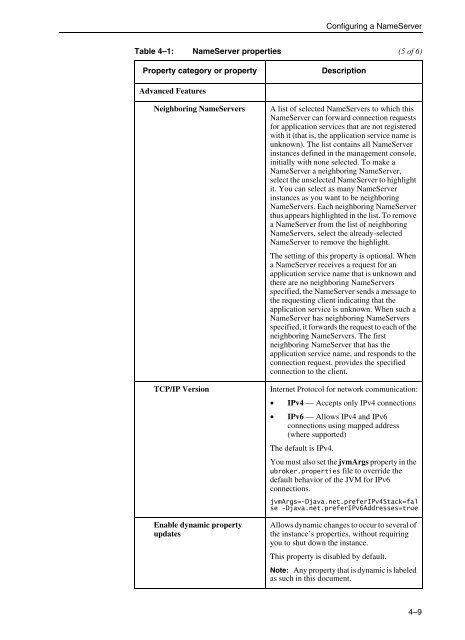OpenEdge Management and OpenEdge Explorer: Configuration
OpenEdge Management and OpenEdge Explorer: Configuration
OpenEdge Management and OpenEdge Explorer: Configuration
Create successful ePaper yourself
Turn your PDF publications into a flip-book with our unique Google optimized e-Paper software.
Advanced Features<br />
Configuring a NameServer<br />
Table 4–1: NameServer properties (5 of 6)<br />
Property category or property Description<br />
Neighboring NameServers A list of selected NameServers to which this<br />
NameServer can forward connection requests<br />
for application services that are not registered<br />
with it (that is, the application service name is<br />
unknown). The list contains all NameServer<br />
instances defined in the management console,<br />
initially with none selected. To make a<br />
NameServer a neighboring NameServer,<br />
select the unselected NameServer to highlight<br />
it. You can select as many NameServer<br />
instances as you want to be neighboring<br />
NameServers. Each neighboring NameServer<br />
thus appears highlighted in the list. To remove<br />
a NameServer from the list of neighboring<br />
NameServers, select the already-selected<br />
NameServer to remove the highlight.<br />
The setting of this property is optional. When<br />
a NameServer receives a request for an<br />
application service name that is unknown <strong>and</strong><br />
there are no neighboring NameServers<br />
specified, the NameServer sends a message to<br />
the requesting client indicating that the<br />
application service is unknown. When such a<br />
NameServer has neighboring NameServers<br />
specified, it forwards the request to each of the<br />
neighboring NameServers. The first<br />
neighboring NameServer that has the<br />
application service name, <strong>and</strong> responds to the<br />
connection request, provides the specified<br />
connection to the client.<br />
TCP/IP Version Internet Protocol for network communication:<br />
• IPv4 — Accepts only IPv4 connections<br />
• IPv6 — Allows IPv4 <strong>and</strong> IPv6<br />
connections using mapped address<br />
(where supported)<br />
The default is IPv4.<br />
You must also set the jvmArgs property in the<br />
ubroker.properties file to override the<br />
default behavior of the JVM for IPv6<br />
connections.<br />
Enable dynamic property<br />
updates<br />
jvmArgs=-Djava.net.preferIPv4Stack=fal<br />
se -Djava.net.preferIPv6Addresses=true<br />
Allows dynamic changes to occur to several of<br />
the instance’s properties, without requiring<br />
you to shut down the instance.<br />
This property is disabled by default.<br />
Note: Any property that is dynamic is labeled<br />
as such in this document.<br />
4–9