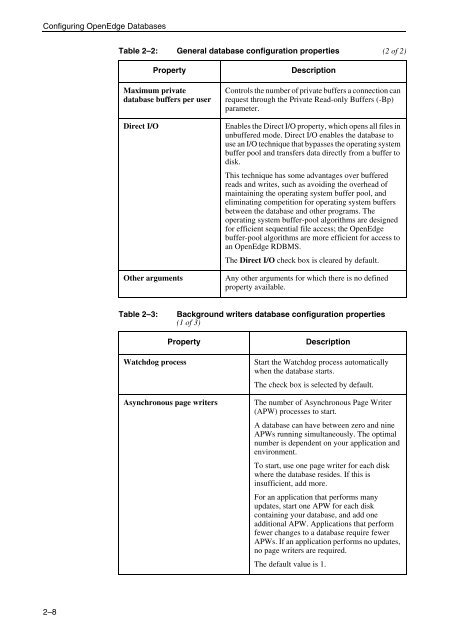OpenEdge Management and OpenEdge Explorer: Configuration
OpenEdge Management and OpenEdge Explorer: Configuration
OpenEdge Management and OpenEdge Explorer: Configuration
You also want an ePaper? Increase the reach of your titles
YUMPU automatically turns print PDFs into web optimized ePapers that Google loves.
Configuring <strong>OpenEdge</strong> Databases<br />
2–8<br />
Table 2–2: General database configuration properties (2 of 2)<br />
Property Description<br />
Maximum private<br />
database buffers per user<br />
Controls the number of private buffers a connection can<br />
request through the Private Read-only Buffers (-Bp)<br />
parameter.<br />
Direct I/O Enables the Direct I/O property, which opens all files in<br />
unbuffered mode. Direct I/O enables the database to<br />
use an I/O technique that bypasses the operating system<br />
buffer pool <strong>and</strong> transfers data directly from a buffer to<br />
disk.<br />
This technique has some advantages over buffered<br />
reads <strong>and</strong> writes, such as avoiding the overhead of<br />
maintaining the operating system buffer pool, <strong>and</strong><br />
eliminating competition for operating system buffers<br />
between the database <strong>and</strong> other programs. The<br />
operating system buffer-pool algorithms are designed<br />
for efficient sequential file access; the <strong>OpenEdge</strong><br />
buffer-pool algorithms are more efficient for access to<br />
an <strong>OpenEdge</strong> RDBMS.<br />
The Direct I/O check box is cleared by default.<br />
Other arguments Any other arguments for which there is no defined<br />
property available.<br />
Table 2–3: Background writers database configuration properties<br />
(1 of 3)<br />
Property Description<br />
Watchdog process Start the Watchdog process automatically<br />
when the database starts.<br />
The check box is selected by default.<br />
Asynchronous page writers The number of Asynchronous Page Writer<br />
(APW) processes to start.<br />
A database can have between zero <strong>and</strong> nine<br />
APWs running simultaneously. The optimal<br />
number is dependent on your application <strong>and</strong><br />
environment.<br />
To start, use one page writer for each disk<br />
where the database resides. If this is<br />
insufficient, add more.<br />
For an application that performs many<br />
updates, start one APW for each disk<br />
containing your database, <strong>and</strong> add one<br />
additional APW. Applications that perform<br />
fewer changes to a database require fewer<br />
APWs. If an application performs no updates,<br />
no page writers are required.<br />
The default value is 1.