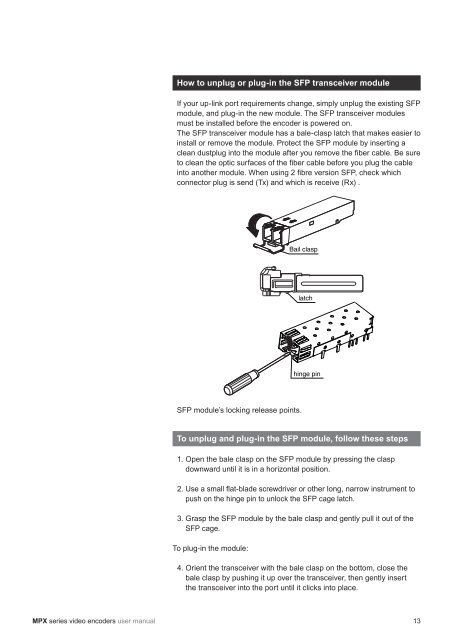MPX Series Video Encoders Front Panel - Teleste
MPX Series Video Encoders Front Panel - Teleste
MPX Series Video Encoders Front Panel - Teleste
- No tags were found...
Create successful ePaper yourself
Turn your PDF publications into a flip-book with our unique Google optimized e-Paper software.
How to unplug or plug-in the SFP transceiver moduleIf your up-link port requirements change, simply unplug the existing SFPmodule, and plug-in the new module. The SFP transceiver modulesmust be installed before the encoder is powered on.The SFP transceiver module has a bale-clasp latch that makes easier toinstall or remove the module. Protect the SFP module by inserting aclean dustplug into the module after you remove the fi ber cable. Be sureto clean the optic surfaces of the fi ber cable before you plug the cableinto another module. When using 2 fi bre version SFP, check whichconnector plug is send (Tx) and which is receive (Rx) .Bail clasplatchhinge pinSFP module’s locking release points.To unplug and plug-in the SFP module, follow these steps1. Open the bale clasp on the SFP module by pressing the claspdownward until it is in a horizontal position.2. Use a small fl at-blade screwdriver or other long, narrow instrument topush on the hinge pin to unlock the SFP cage latch.3. Grasp the SFP module by the bale clasp and gently pull it out of theSFP cage.To plug-in the module:4. Orient the transceiver with the bale clasp on the bottom, close thebale clasp by pushing it up over the transceiver, then gently insertthe transceiver into the port until it clicks into place.<strong>MPX</strong> series video encoders user manual 13