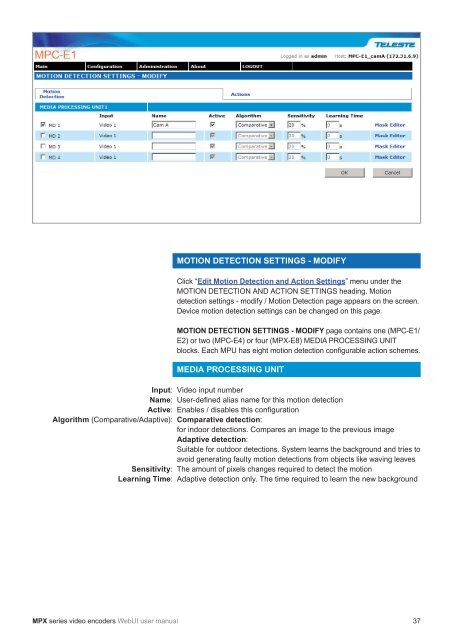MPX Series Video Encoders Front Panel - Teleste
MPX Series Video Encoders Front Panel - Teleste
MPX Series Video Encoders Front Panel - Teleste
- No tags were found...
Create successful ePaper yourself
Turn your PDF publications into a flip-book with our unique Google optimized e-Paper software.
Input:Name:Active:Algorithm (Comparative/Adaptive):Sensitivity:Learning Time:MOTION DETECTION SETTINGS - MODIFYClick “Edit Motion Detection and Action Settings” menu under theMOTION DETECTION AND ACTION SETTINGS heading. Motiondetection settings - modify / Motion Detection page appears on the screen.Device motion detection settings can be changed on this page.MOTION DETECTION SETTINGS - MODIFY page contains one (MPC-E1/E2) or two (MPC-E4) or four (<strong>MPX</strong>-E8) MEDIA PROCESSING UNITblocks. Each MPU has eight motion detection configurable action schemes.MEDIA PROCESSING UNIT<strong>Video</strong> input numberUser-defi ned alias name for this motion detectionEnables / disables this confi gurationComparative detection:for indoor detections. Compares an image to the previous imageAdaptive detection:Suitable for outdoor detections. System learns the background and tries toavoid generating faulty motion detections from objects like waving leavesThe amount of pixels changes required to detect the motionAdaptive detection only. The time required to learn the new background<strong>MPX</strong> series video encoders WebUI user manual 37