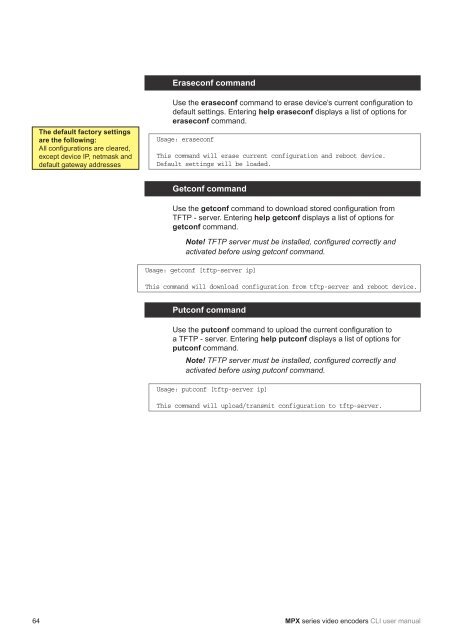MPX Series Video Encoders Front Panel - Teleste
MPX Series Video Encoders Front Panel - Teleste
MPX Series Video Encoders Front Panel - Teleste
- No tags were found...
Create successful ePaper yourself
Turn your PDF publications into a flip-book with our unique Google optimized e-Paper software.
Eraseconf commandThe default factory settingsare the following:All confi gurations are cleared,except device IP, netmask anddefault gateway addressesUse the eraseconf command to erase device’s current confi guration todefault settings. Entering help eraseconf displays a list of options foreraseconf command.Usage: eraseconfThis command will erase current configuration and reboot device.Default settings will be loaded.Getconf commandUse the getconf command to download stored confi guration fromTFTP - server. Entering help getconf displays a list of options forgetconf command.Note! TFTP server must be installed, confi gured correctly andactivated before using getconf command.Usage: getconf [tftp-server ip]This command will download configuration from tftp-server and reboot device.Putconf commandUse the putconf command to upload the current confi guration toa TFTP - server. Entering help putconf displays a list of options forputconf command.Note! TFTP server must be installed, confi gured correctly andactivated before using putconf command.Usage: putconf [tftp-server ip]This command will upload/transmit configuration to tftp-server.64 <strong>MPX</strong> series video encoders CLI user manual