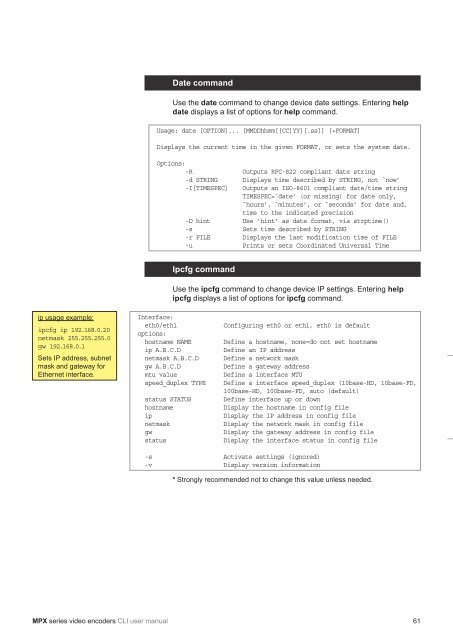MPX Series Video Encoders Front Panel - Teleste
MPX Series Video Encoders Front Panel - Teleste
MPX Series Video Encoders Front Panel - Teleste
- No tags were found...
You also want an ePaper? Increase the reach of your titles
YUMPU automatically turns print PDFs into web optimized ePapers that Google loves.
Date commandUse the date command to change device date settings. Entering helpdate displays a list of options for help command.Usage: date [OPTION]... [MMDDhhmm[[CC]YY][.ss]] [+FORMAT]Displays the current time in the given FORMAT, or sets the system date.Options:-R Outputs RFC-822 compliant date string-d STRING Displays time described by STRING, not `now’-I[TIMESPEC]Outputs an ISO-8601 compliant date/time stringTIMESPEC=`date’ (or missing) for date only,`hours’, `minutes’, or `seconds’ for date and,time to the indicated precision-D hint Use ‘hint’ as date format, via strptime()-s Sets time described by STRING-r FILE Displays the last modification time of FILE-u Prints or sets Coordinated Universal TimeIpcfg commandUse the ipcfg command to change device IP settings. Entering helpipcfg displays a list of options for ipcfg command.ip usage example:ipcfg ip 192.168.0.20netmask 255.255.255.0gw 192.168.0.1Sets IP address, subnetmask and gateway forEthernet interface.Interface:eth0/eth1options:hostname NAMEip A.B.C.Dnetmask A.B.C.Dgw A.B.C.Dmtu valuespeed_duplex TYPEstatus STATUShostnameipnetmaskgwstatusConfiguring eth0 or eth1, eth0 is defaultDefine a hostname, none=do not set hostnameDefine an IP addressDefine a network maskDefine a gateway addressDefine a interface MTUDefine a interface speed_duplex (10base-HD, 10base-FD,100base-HD, 100base-FD, auto (default)Define interface up or downDisplay the hostname in config fileDisplay the IP address in config fileDisplay the network mask in config fileDisplay the gateway address in config fileDisplay the interface status in config file-s Activate settings (ignored)-v Display version information* Strongly recommended not to change this value unless needed.<strong>MPX</strong> series video encoders CLI user manual 61