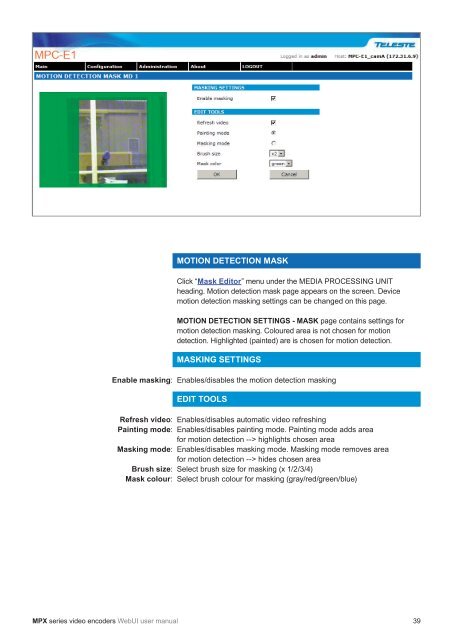MPX Series Video Encoders Front Panel - Teleste
MPX Series Video Encoders Front Panel - Teleste
MPX Series Video Encoders Front Panel - Teleste
- No tags were found...
Create successful ePaper yourself
Turn your PDF publications into a flip-book with our unique Google optimized e-Paper software.
MOTION DETECTION MASKClick “Mask Editor” menu under the MEDIA PROCESSING UNITheading. Motion detection mask page appears on the screen. Devicemotion detection masking settings can be changed on this page.MOTION DETECTION SETTINGS - MASK page contains settings formotion detection masking. Coloured area is not chosen for motiondetection. Highlighted (painted) are is chosen for motion detection.MASKING SETTINGSEnable masking:Enables/disables the motion detection maskingRefresh video:Painting mode:Masking mode:Brush size:Mask colour:EDIT TOOLSEnables/disables automatic video refreshingEnables/disables painting mode. Painting mode adds areafor motion detection --> highlights chosen areaEnables/disables masking mode. Masking mode removes areafor motion detection --> hides chosen areaSelect brush size for masking (x 1/2/3/4)Select brush colour for masking (gray/red/green/blue)<strong>MPX</strong> series video encoders WebUI user manual 39