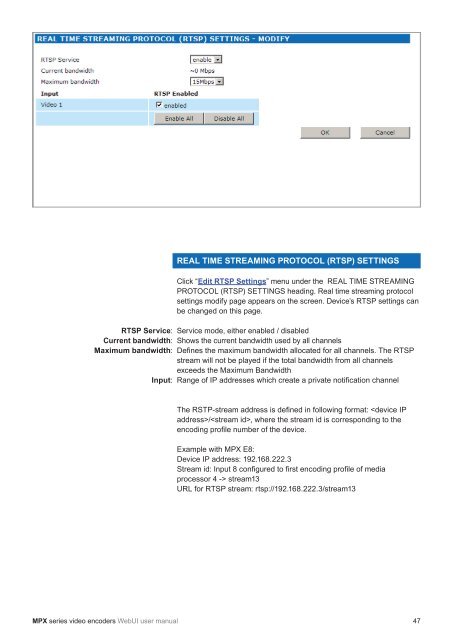MPX Series Video Encoders Front Panel - Teleste
MPX Series Video Encoders Front Panel - Teleste
MPX Series Video Encoders Front Panel - Teleste
- No tags were found...
You also want an ePaper? Increase the reach of your titles
YUMPU automatically turns print PDFs into web optimized ePapers that Google loves.
RTSP Service:Current bandwidth:Maximum bandwidth:Input:REAL TIME STREAMING PROTOCOL (RTSP) SETTINGSClick “Edit RTSP Settings” menu under the REAL TIME STREAMINGPROTOCOL (RTSP) SETTINGS heading. Real time streaming protocolsettings modify page appears on the screen. Device’s RTSP settings canbe changed on this page.Service mode, either enabled / disabledShows the current bandwidth used by all channelsDefi nes the maximum bandwidth allocated for all channels. The RTSPstream will not be played if the total bandwidth from all channelsexceeds the Maximum BandwidthRange of IP addresses which create a private notifi cation channelThe RSTP-stream address is defi ned in following format: /, where the stream id is corresponding to theencoding profi le number of the device.Example with <strong>MPX</strong> E8:Device IP address: 192.168.222.3Stream id: Input 8 confi gured to fi rst encoding profi le of mediaprocessor 4 -> stream13URL for RTSP stream: rtsp://192.168.222.3/stream13<strong>MPX</strong> series video encoders WebUI user manual 47