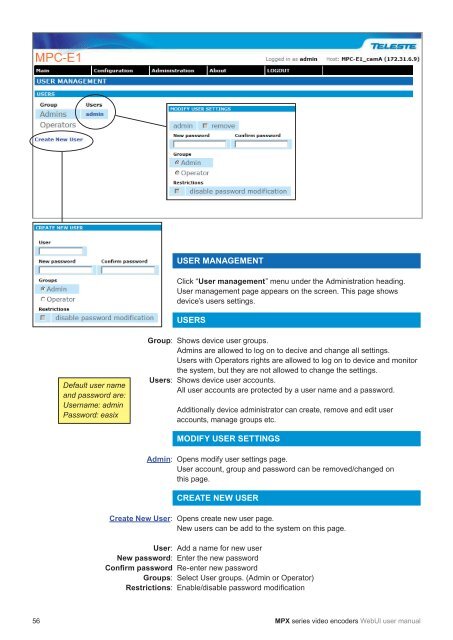MPX Series Video Encoders Front Panel - Teleste
MPX Series Video Encoders Front Panel - Teleste
MPX Series Video Encoders Front Panel - Teleste
- No tags were found...
You also want an ePaper? Increase the reach of your titles
YUMPU automatically turns print PDFs into web optimized ePapers that Google loves.
USER MANAGEMENTClick “User management” menu under the Administration heading.User management page appears on the screen. This page showsdevice’s users settings.USERSDefault user nameand password are:Username: adminPassword: easixGroup:Users:Shows device user groups.Admins are allowed to log on to decive and change all settings.Users with Operators rights are allowed to log on to device and monitorthe system, but they are not allowed to change the settings.Shows device user accounts.All user accounts are protected by a user name and a password.Additionally device administrator can create, remove and edit useraccounts, manage groups etc.Admin:Create New User:User:New password:Confirm passwordGroups:Restrictions:MODIFY USER SETTINGSOpens modify user settings page.User account, group and password can be removed/changed onthis page.CREATE NEW USEROpens create new user page.New users can be add to the system on this page.Add a name for new userEnter the new passwordRe-enter new passwordSelect User groups. (Admin or Operator)Enable/disable password modifi cation56 <strong>MPX</strong> series video encoders WebUI user manual