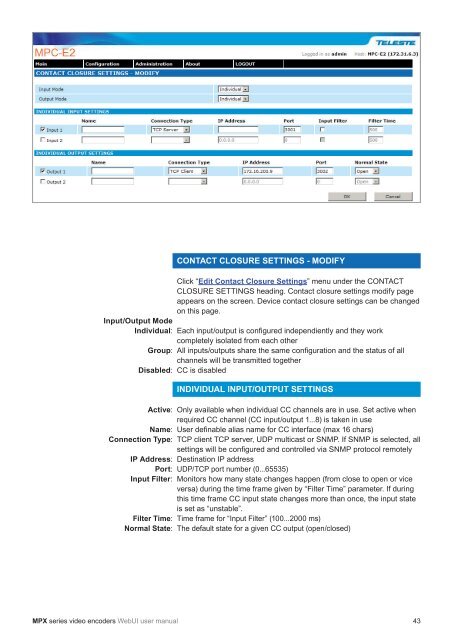MPX Series Video Encoders Front Panel - Teleste
MPX Series Video Encoders Front Panel - Teleste
MPX Series Video Encoders Front Panel - Teleste
- No tags were found...
Create successful ePaper yourself
Turn your PDF publications into a flip-book with our unique Google optimized e-Paper software.
Input/Output ModeIndividual:Group:Disabled:Active:Name:Connection Type:IP Address:Port:Input Filter:Filter Time:Normal State:CONTACT CLOSURE SETTINGS - MODIFYClick “Edit Contact Closure Settings” menu under the CONTACTCLOSURE SETTINGS heading. Contact closure settings modify pageappears on the screen. Device contact closure settings can be changedon this page.Each input/output is confi gured independiently and they workcompletely isolated from each otherAll inputs/outputs share the same confi guration and the status of allchannels will be transmitted togetherCC is disabledINDIVIDUAL INPUT/OUTPUT SETTINGSOnly available when individual CC channels are in use. Set active whenrequired CC channel (CC input/output 1...8) is taken in useUser defi nable alias name for CC interface (max 16 chars)TCP client TCP server, UDP multicast or SNMP. If SNMP is selected, allsettings will be confi gured and controlled via SNMP protocol remotelyDestination IP addressUDP/TCP port number (0...65535)Monitors how many state changes happen (from close to open or viceversa) during the time frame given by “Filter Time” parameter. If duringthis time frame CC input state changes more than once, the input stateis set as “unstable”.Time frame for “Input Filter” (100...2000 ms)The default state for a given CC output (open/closed)<strong>MPX</strong> series video encoders WebUI user manual 43