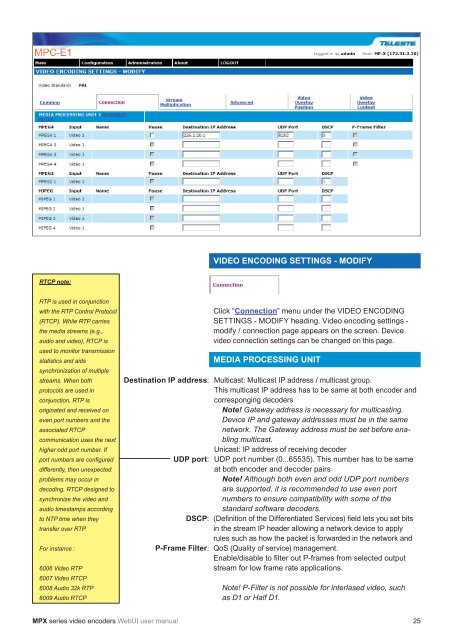MPX Series Video Encoders Front Panel - Teleste
MPX Series Video Encoders Front Panel - Teleste
MPX Series Video Encoders Front Panel - Teleste
- No tags were found...
Create successful ePaper yourself
Turn your PDF publications into a flip-book with our unique Google optimized e-Paper software.
VIDEO ENCODING SETTINGS - MODIFYRTCP note:RTP is used in conjunctionwith the RTP Control Protocol(RTCP). While RTP carriesthe media streams (e.g.,audio and video), RTCP isused to monitor transmissionstatistics and aidssynchronization of multiplestreams. When bothprotocols are used inconjunction, RTP isoriginated and received oneven port numbers and theassociated RTCPcommunication uses the nexthigher odd port number. Ifport numbers are configureddifferently, then unexpectedproblems may occur indecoding. RTCP designed tosynchronize the video andaudio timestamps accordingto NTP time when theytransfer over RTP.For instance :6006 <strong>Video</strong> RTP6007 <strong>Video</strong> RTCP6008 Audio 32k RTP6009 Audio RTCPDestination IP address:UDP port:DSCP:P-Frame Filter:Click “Connection” menu under the VIDEO ENCODINGSETTINGS - MODIFY heading. <strong>Video</strong> encoding settings -modify / connection page appears on the screen. Devicevideo connection settings can be changed on this page.MEDIA PROCESSING UNITMulticast: Multicast IP address / multicast group.This multicast IP address has to be same at both encoder andcorresponging decodersNote! Gateway address is necessary for multicasting.Device IP and gateway addresses must be in the samenetwork. The Gateway address must be set before enablingmulticast.Unicast: IP address of receiving decoderUDP port number (0...65535). This number has to be sameat both encoder and decoder pairsNote! Although both even and odd UDP port numbersare supported, it is recommended to use even portnumbers to ensure compatibility with some of thestandard software decoders.(Defi nition of the Differentiated Services) fi eld lets you set bitsin the stream IP header allowing a network device to applyrules such as how the packet is forwarded in the network andQoS (Quality of service) management.Enable/disable to fi lter out P-frames from selected outputstream for low frame rate applications.Note! P-Filter is not possible for interlased video, suchas D1 or Half D1.<strong>MPX</strong> series video encoders WebUI user manual 25