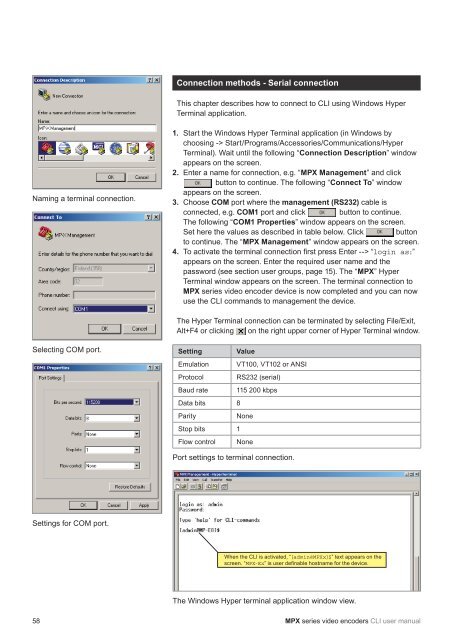MPX Series Video Encoders Front Panel - Teleste
MPX Series Video Encoders Front Panel - Teleste
MPX Series Video Encoders Front Panel - Teleste
- No tags were found...
Create successful ePaper yourself
Turn your PDF publications into a flip-book with our unique Google optimized e-Paper software.
Connection methods - Serial connectionThis chapter describes how to connect to CLI using Windows HyperTerminal application.Naming a terminal connection.1. Start the Windows Hyper Terminal application (in Windows bychoosing -> Start/Programs/Accessories/Communications/HyperTerminal). Wait until the following “Connection Description” windowappears on the screen.2. Enter a name for connection, e.g. “<strong>MPX</strong> Management” and clickOK button to continue. The following “Connect To” windowappears on the screen.3. Choose COM port where the management (RS232) cable isconnected, e.g. COM1 port and click OK button to continue.The following “COM1 Properties” window appears on the screen.Set here the values as described in table below. Click OK buttonto continue. The “<strong>MPX</strong> Management” window appears on the screen.4. To activate the terminal connection fi rst press Enter --> “login as:”appears on the screen. Enter the required user name and thepassword (see section user groups, page 15). The “<strong>MPX</strong>” HyperTerminal window appears on the screen. The terminal connection to<strong>MPX</strong> series video encoder device is now completed and you can nowuse the CLI commands to management the device.The Hyper Terminal connection can be terminated by selecting File/Exit,Alt+F4 or clicking x on the right upper corner of Hyper Terminal window.Selecting COM port.SettingValueEmulation VT100, VT102 or ANSIProtocol RS232 (serial)Baud rate 115 200 kbpsData bits 8ParityNoneStop bits 1Flow control NonePort settings to terminal connection.Settings for COM port.When the CLI is activated, “[admin@<strong>MPX</strong>x]$” text appears on thescreen. “<strong>MPX</strong>-Ex” is user defi nable hostname for the device.The Windows Hyper terminal application window view.58 <strong>MPX</strong> series video encoders CLI user manual