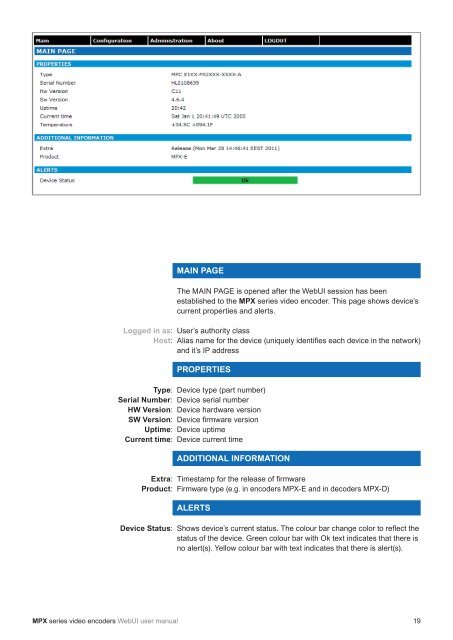MPX Series Video Encoders Front Panel - Teleste
MPX Series Video Encoders Front Panel - Teleste
MPX Series Video Encoders Front Panel - Teleste
- No tags were found...
You also want an ePaper? Increase the reach of your titles
YUMPU automatically turns print PDFs into web optimized ePapers that Google loves.
Logged in as:Host:Type:Serial Number:HW Version:SW Version:Uptime:Current time:Extra:Product:Device Status:MAIN PAGEThe MAIN PAGE is opened after the WebUI session has beenestablished to the <strong>MPX</strong> series video encoder. This page shows device’scurrent properties and alerts.User’s authority classAlias name for the device (uniquely identifi es each device in the network)and it’s IP addressPROPERTIESDevice type (part number)Device serial numberDevice hardware versionDevice fi rmware versionDevice uptimeDevice current timeADDITIONAL INFORMATIONTimestamp for the release of fi rmwareFirmware type (e.g. in encoders <strong>MPX</strong>-E and in decoders <strong>MPX</strong>-D)ALERTSShows device’s current status. The colour bar change color to refl ect thestatus of the device. Green colour bar with Ok text indicates that there isno alert(s). Yellow colour bar with text indicates that there is alert(s).<strong>MPX</strong> series video encoders WebUI user manual 19