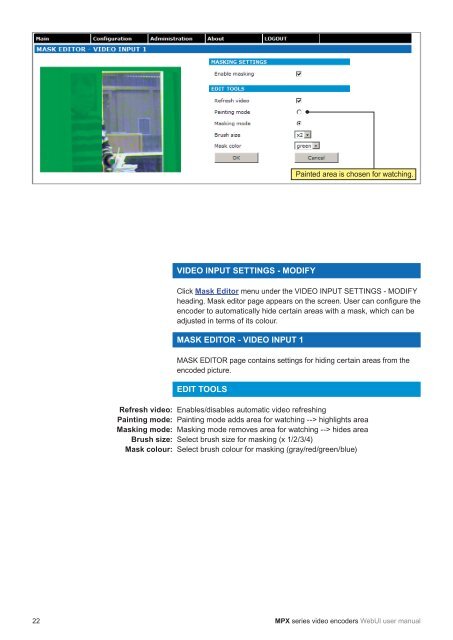MPX Series Video Encoders Front Panel - Teleste
MPX Series Video Encoders Front Panel - Teleste
MPX Series Video Encoders Front Panel - Teleste
- No tags were found...
You also want an ePaper? Increase the reach of your titles
YUMPU automatically turns print PDFs into web optimized ePapers that Google loves.
Painted area is chosen for watching.Refresh video:Painting mode:Masking mode:Brush size:Mask colour:VIDEO INPUT SETTINGS - MODIFYClick Mask Editor menu under the VIDEO INPUT SETTINGS - MODIFYheading. Mask editor page appears on the screen. User can confi gure theencoder to automatically hide certain areas with a mask, which can beadjusted in terms of its colour.MASK EDITOR - VIDEO INPUT 1MASK EDITOR page contains settings for hiding certain areas from theencoded picture.EDIT TOOLSEnables/disables automatic video refreshingPainting mode adds area for watching --> highlights areaMasking mode removes area for watching --> hides areaSelect brush size for masking (x 1/2/3/4)Select brush colour for masking (gray/red/green/blue)22 <strong>MPX</strong> series video encoders WebUI user manual