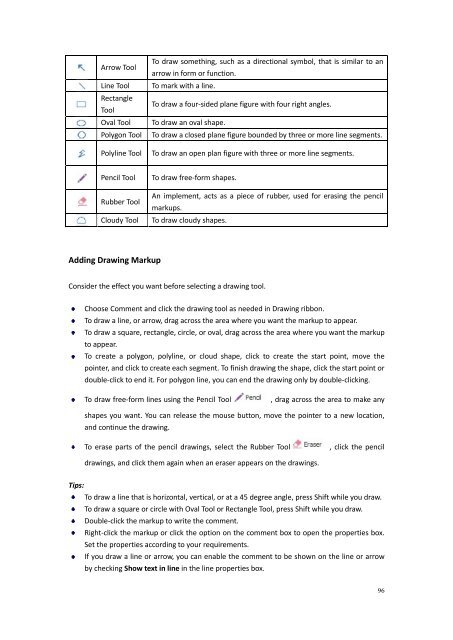Create successful ePaper yourself
Turn your PDF publications into a flip-book with our unique Google optimized e-Paper software.
Arrow ToolLine ToolRectangleToolOval ToolPolygon ToolPolyline ToolTo draw something, such as a directional symbol, that is similar to anarrow in form or function.To mark with a line.To draw a four-sided plane figure with four right angles.To draw an oval shape.To draw a closed plane figure bounded by three or more line segments.To draw an open plan figure with three or more line segments.Pencil ToolRubber ToolCloudy ToolTo draw free-form shapes.An implement, acts as a piece of rubber, used for erasing the pencilmarkups.To draw cloudy shapes.Adding Drawing MarkupConsider the effect you want before selecting a drawing tool.Choose Comment and click the drawing tool as needed in Drawing ribbon.To draw a line, or arrow, drag across the area where you want the markup to appear.To draw a square, rectangle, circle, or oval, drag across the area where you want the markupto appear.To create a polygon, polyline, or cloud shape, click to create the start point, move thepointer, and click to create each segment. To finish drawing the shape, click the start point ordouble-click to end it. For polygon line, you can end the drawing only by double-clicking.To draw free-form lines using the Pencil Tool , drag across the area to make anyshapes you want. You can release the mouse button, move the pointer to a new location,and continue the drawing.To erase parts of the pencil drawings, select the Rubber Tool , click the pencildrawings, and click them again when an eraser appears on the drawings.Tips:To draw a line that is horizontal, vertical, or at a 45 degree angle, press Shift while you draw.To draw a square or circle with Oval Tool or Rectangle Tool, press Shift while you draw.Double-click the markup to write the comment.Right-click the markup or click the option on the comment box to open the properties box.Set the properties according to your requirements.If you draw a line or arrow, you can enable the comment to be shown on the line or arrowby checking Show text in line in the line properties box.96