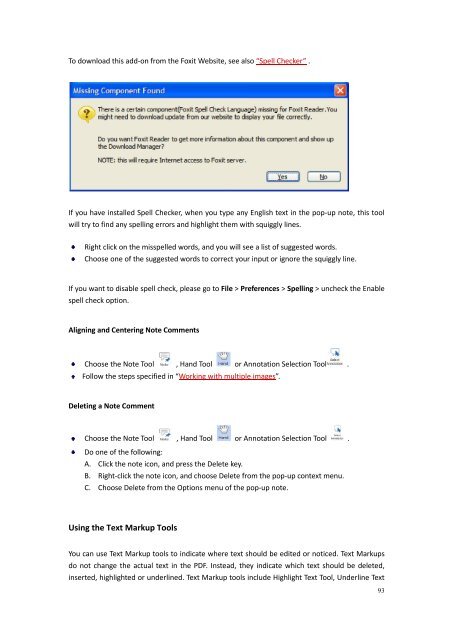You also want an ePaper? Increase the reach of your titles
YUMPU automatically turns print PDFs into web optimized ePapers that Google loves.
To download this add-on from the <strong>Foxit</strong> Website, see also “Spell Checker” .If you have installed Spell Checker, when you type any English text in the pop-up note, this toolwill try to find any spelling errors and highlight them with squiggly lines.Right click on the misspelled words, and you will see a list of suggested words.Choose one of the suggested words to correct your input or ignore the squiggly line.If you want to disable spell check, please go to File > Preferences > Spelling > uncheck the Enablespell check option.Aligning and Centering Note CommentsChoose the Note Tool , Hand Tool or Annotation Selection Tool .Follow the steps specified in “Working with multiple images”.Deleting a Note CommentChoose the Note Tool , Hand Tool or Annotation Selection Tool .Do one of the following:A. Click the note icon, and press the Delete key.B. Right-click the note icon, and choose Delete from the pop-up context menu.C. Choose Delete from the Options menu of the pop-up note.Using the Text Markup ToolsYou can use Text Markup tools to indicate where text should be edited or noticed. Text Markupsdo not change the actual text in the PDF. Instead, they indicate which text should be deleted,inserted, highlighted or underlined. Text Markup tools include Highlight Text Tool, Underline Text93