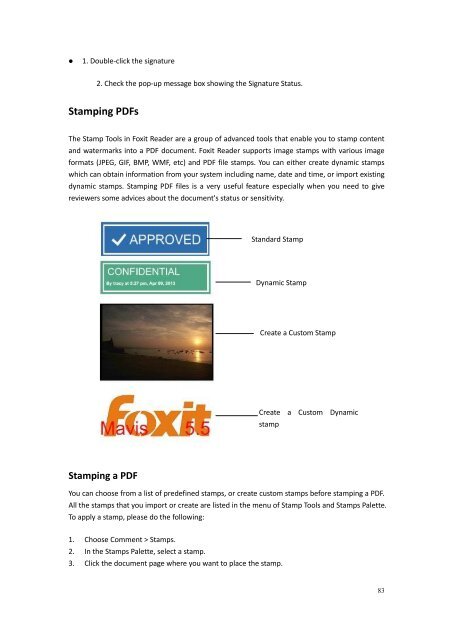Create successful ePaper yourself
Turn your PDF publications into a flip-book with our unique Google optimized e-Paper software.
1. Double-click the signature2. Check the pop-up message box showing the Signature Status.Stamping PDFsThe Stamp Tools in <strong>Foxit</strong> Reader are a group of advanced tools that enable you to stamp contentand watermarks into a PDF document. <strong>Foxit</strong> Reader supports image stamps with various imageformats (JPEG, GIF, BMP, WMF, etc) and PDF file stamps. You can either create dynamic stampswhich can obtain information from your system including name, date and time, or import existingdynamic stamps. Stamping PDF files is a very useful feature especially when you need to givereviewers some advices about the document's status or sensitivity.Standard StampDynamic StampCreate a Custom StampCreate a Custom DynamicstampStamping a PDFYou can choose from a list of predefined stamps, or create custom stamps before stamping a PDF.All the stamps that you import or create are listed in the menu of Stamp Tools and Stamps Palette.To apply a stamp, please do the following:1. Choose Comment > Stamps.2. In the Stamps Palette, select a stamp.3. Click the document page where you want to place the stamp.83