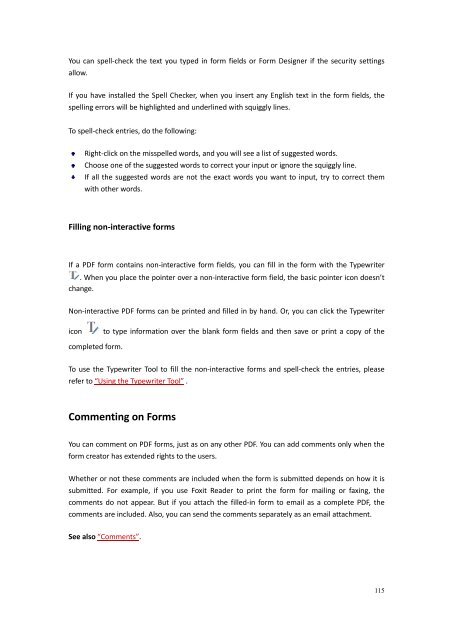Create successful ePaper yourself
Turn your PDF publications into a flip-book with our unique Google optimized e-Paper software.
You can spell-check the text you typed in form fields or Form Designer if the security settingsallow.If you have installed the Spell Checker, when you insert any English text in the form fields, thespelling errors will be highlighted and underlined with squiggly lines.To spell-check entries, do the following:Right-click on the misspelled words, and you will see a list of suggested words.Choose one of the suggested words to correct your input or ignore the squiggly line.If all the suggested words are not the exact words you want to input, try to correct themwith other words.Filling non-interactive formsIf a PDF form contains non-interactive form fields, you can fill in the form with the Typewriter. When you place the pointer over a non-interactive form field, the basic pointer icon doesn’tchange.Non-interactive PDF forms can be printed and filled in by hand. Or, you can click the Typewritericonto type information over the blank form fields and then save or print a copy of thecompleted form.To use the Typewriter Tool to fill the non-interactive forms and spell-check the entries, pleaserefer to “Using the Typewriter Tool” .Commenting on FormsYou can comment on PDF forms, just as on any other PDF. You can add comments only when theform creator has extended rights to the users.Whether or not these comments are included when the form is submitted depends on how it issubmitted. For example, if you use <strong>Foxit</strong> Reader to print the form for mailing or faxing, thecomments do not appear. But if you attach the filled-in form to email as a complete PDF, thecomments are included. Also, you can send the comments separately as an email attachment.See also “Comments”.115