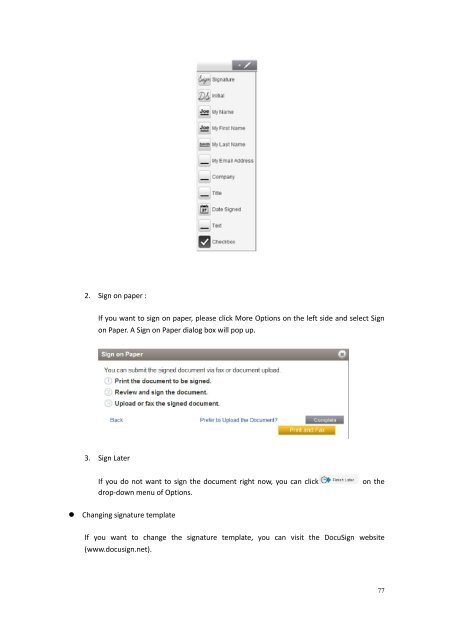You also want an ePaper? Increase the reach of your titles
YUMPU automatically turns print PDFs into web optimized ePapers that Google loves.
2. Sign on paper :If you want to sign on paper, please click More Options on the left side and select Signon Paper. A Sign on Paper dialog box will pop up.3. Sign LaterIf you do not want to sign the document right now, you can click on thedrop-down menu of Options. Changing signature templateIf you want to change the signature template, you can visit the DocuSign website(www.docusign.net).77