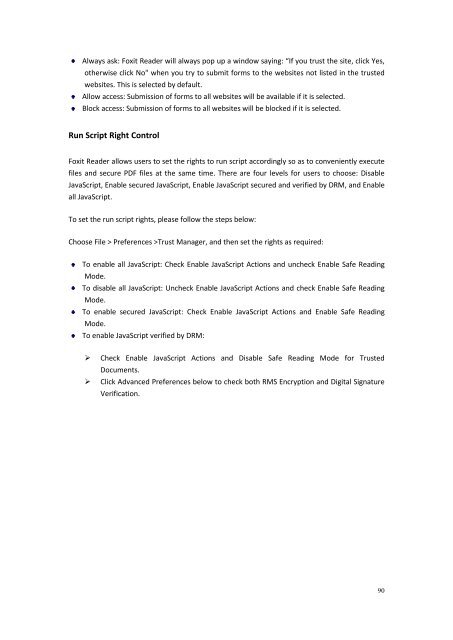You also want an ePaper? Increase the reach of your titles
YUMPU automatically turns print PDFs into web optimized ePapers that Google loves.
Always ask: <strong>Foxit</strong> Reader will always pop up a window saying: “If you trust the site, click Yes,otherwise click No" when you try to submit forms to the websites not listed in the trustedwebsites. This is selected by default.Allow access: Submission of forms to all websites will be available if it is selected.Block access: Submission of forms to all websites will be blocked if it is selected.Run Script Right Control<strong>Foxit</strong> Reader allows users to set the rights to run script accordingly so as to conveniently executefiles and secure PDF files at the same time. There are four levels for users to choose: DisableJavaScript, Enable secured JavaScript, Enable JavaScript secured and verified by DRM, and Enableall JavaScript.To set the run script rights, please follow the steps below:Choose File > Preferences >Trust Manager, and then set the rights as required:To enable all JavaScript: Check Enable JavaScript Actions and uncheck Enable Safe ReadingMode.To disable all JavaScript: Uncheck Enable JavaScript Actions and check Enable Safe ReadingMode.To enable secured JavaScript: Check Enable JavaScript Actions and Enable Safe ReadingMode.To enable JavaScript verified by DRM:Check Enable JavaScript Actions and Disable Safe Reading Mode for TrustedDocuments.Click Advanced Preferences below to check both RMS Encryption and Digital SignatureVerification.90