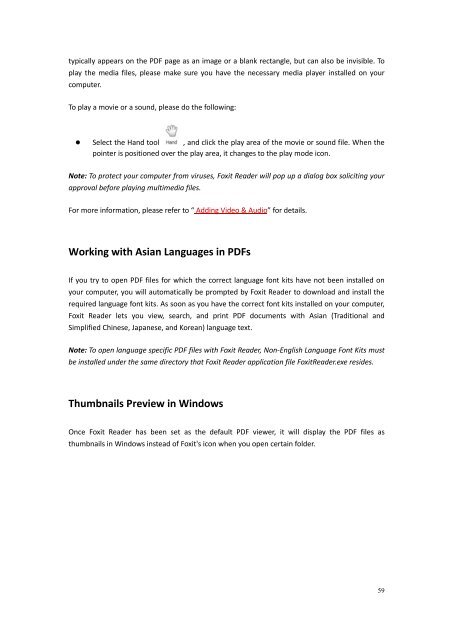You also want an ePaper? Increase the reach of your titles
YUMPU automatically turns print PDFs into web optimized ePapers that Google loves.
typically appears on the PDF page as an image or a blank rectangle, but can also be invisible. Toplay the media files, please make sure you have the necessary media player installed on yourcomputer.To play a movie or a sound, please do the following: Select the Hand tool , and click the play area of the movie or sound file. When thepointer is positioned over the play area, it changes to the play mode icon.Note: To protect your computer from viruses, <strong>Foxit</strong> Reader will pop up a dialog box soliciting yourapproval before playing multimedia files.For more information, please refer to “ Adding Video & Audio” for details.Working with Asian Languages in PDFsIf you try to open PDF files for which the correct language font kits have not been installed onyour computer, you will automatically be prompted by <strong>Foxit</strong> Reader to download and install therequired language font kits. As soon as you have the correct font kits installed on your computer,<strong>Foxit</strong> Reader lets you view, search, and print PDF documents with Asian (Traditional andSimplified Chinese, Japanese, and Korean) language text.Note: To open language specific PDF files with <strong>Foxit</strong> Reader, Non-English Language Font Kits mustbe installed under the same directory that <strong>Foxit</strong> Reader application file <strong>Foxit</strong>Reader.exe resides.Thumbnails Preview in WindowsOnce <strong>Foxit</strong> Reader has been set as the default PDF viewer, it will display the PDF files asthumbnails in Windows instead of <strong>Foxit</strong>'s icon when you open certain folder.59