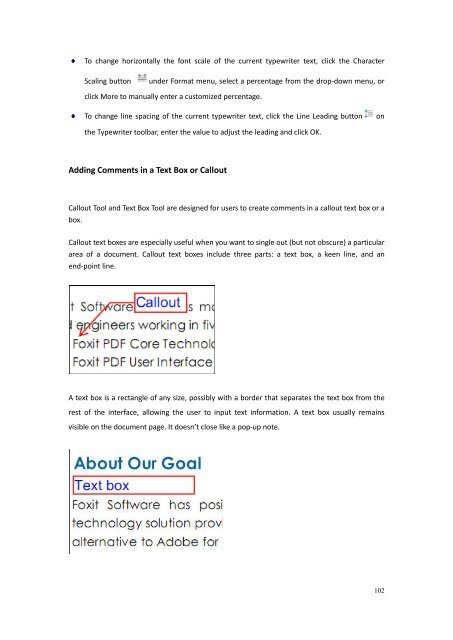You also want an ePaper? Increase the reach of your titles
YUMPU automatically turns print PDFs into web optimized ePapers that Google loves.
To change horizontally the font scale of the current typewriter text, click the CharacterScaling buttonunder Format menu, select a percentage from the drop-down menu, orclick More to manually enter a customized percentage.To change line spacing of the current typewriter text, click the Line Leading buttononthe Typewriter toolbar, enter the value to adjust the leading and click OK.Adding Comments in a Text Box or CalloutCallout Tool and Text Box Tool are designed for users to create comments in a callout text box or abox.Callout text boxes are especially useful when you want to single out (but not obscure) a particulararea of a document. Callout text boxes include three parts: a text box, a keen line, and anend-point line.A text box is a rectangle of any size, possibly with a border that separates the text box from therest of the interface, allowing the user to input text information. A text box usually remainsvisible on the document page. It doesn’t close like a pop-up note.102