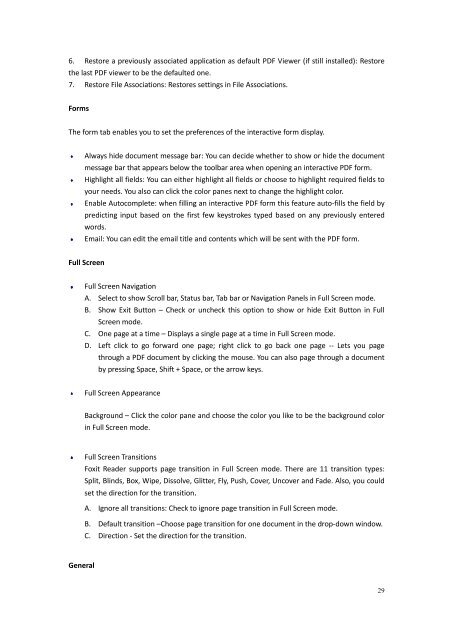Create successful ePaper yourself
Turn your PDF publications into a flip-book with our unique Google optimized e-Paper software.
6. Restore a previously associated application as default PDF Viewer (if still installed): Restorethe last PDF viewer to be the defaulted one.7. Restore File Associations: Restores settings in File Associations.FormsThe form tab enables you to set the preferences of the interactive form display.Always hide document message bar: You can decide whether to show or hide the documentmessage bar that appears below the toolbar area when opening an interactive PDF form.Highlight all fields: You can either highlight all fields or choose to highlight required fields toyour needs. You also can click the color panes next to change the highlight color.Enable Autocomplete: when filling an interactive PDF form this feature auto-fills the field bypredicting input based on the first few keystrokes typed based on any previously enteredwords.Email: You can edit the email title and contents which will be sent with the PDF form.Full ScreenFull Screen NavigationA. Select to show Scroll bar, Status bar, Tab bar or Navigation Panels in Full Screen mode.B. Show Exit Button – Check or uncheck this option to show or hide Exit Button in FullScreen mode.C. One page at a time – Displays a single page at a time in Full Screen mode.D. Left click to go forward one page; right click to go back one page -- Lets you pagethrough a PDF document by clicking the mouse. You can also page through a documentby pressing Space, Shift + Space, or the arrow keys.Full Screen AppearanceBackground – Click the color pane and choose the color you like to be the background colorin Full Screen mode.Full Screen Transitions<strong>Foxit</strong> Reader supports page transition in Full Screen mode. There are 11 transition types:Split, Blinds, Box, Wipe, Dissolve, Glitter, Fly, Push, Cover, Uncover and Fade. Also, you couldset the direction for the transition.A. Ignore all transitions: Check to ignore page transition in Full Screen mode.B. Default transition –Choose page transition for one document in the drop-down window.C. Direction - Set the direction for the transition.General29