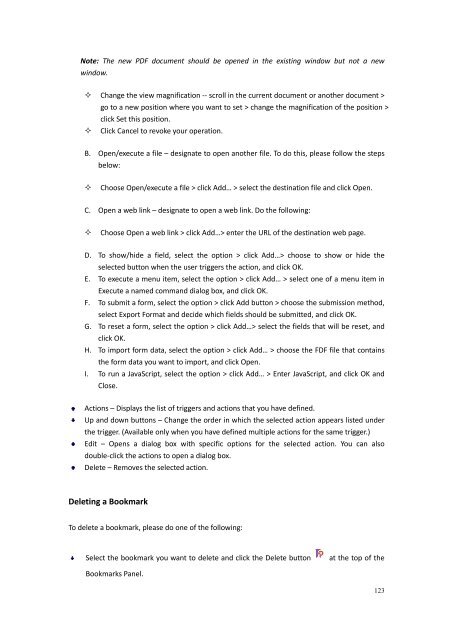Do the following:In the document pane, move to the location you want to specify as the new destination.(Optional) Adjust the view magnification.Right-click the bookmark, and choose Set Destination.Customizing the Text Appearance of a BookmarkYou can change the font style or color of a bookmark to make it easier to read.In the Bookmarks Panel, right-click the bookmark > choose Properties.In the Bookmark Properties dialog box, click the Appearance tab, and select the font styleand color for the text.Note: After defining a bookmark’s appearance, you can set it as bookmarks’ default property byright-clicking the bookmark and then selecting the option of Use Current Appearance as NewDefault.Adding an Action to a BookmarkBookmarks can also perform actions, such as opening a file, executing a menu item, submitting aform, etc.1. Right-click a bookmark, and choose Properties.2. In the Bookmark Properties dialog box, click Actions.3. Choose an action from the Select Action menu and click Add, and then do the following:Select Trigger – Specifies the user action that initiates an event: Mouse Up.Select Action – Specifies the event that occurs when the user triggers the action: Go to apage view, Open/execute a file, Open a web link, Show/hide a field, Execute a menu item,Submit a form, Reset a form, Import from data, and Run a JavaScript.A. Go to a page view – designate to a specific page view. You can not only designate to apage in the current PDF, but also to the page in another PDF. Also, you may change thecurrent zoom setting and then set the position.To go to a page view, choose this option, click Add button and do one of the following:Set the position in current document – scroll the current document, go to a newposition where you want to set and click Set this position. Set the position in another PDF document – click the Open button on the toolbar >select the PDF you want to set position > scroll this document and go to a positionwhere you want to set > click Set this position.122
Note: The new PDF document should be opened in the existing window but not a newwindow. Change the view magnification -- scroll in the current document or another document >go to a new position where you want to set > change the magnification of the position >click Set this position. Click Cancel to revoke your operation.B. Open/execute a file – designate to open another file. To do this, please follow the stepsbelow:Choose Open/execute a file > click Add… > select the destination file and click Open.C. Open a web link – designate to open a web link. Do the following:Choose Open a web link > click Add…> enter the URL of the destination web page.D. To show/hide a field, select the option > click Add…> choose to show or hide theselected button when the user triggers the action, and click OK.E. To execute a menu item, select the option > click Add… > select one of a menu item inExecute a named command dialog box, and click OK.F. To submit a form, select the option > click Add button > choose the submission method,select Export Format and decide which fields should be submitted, and click OK.G. To reset a form, select the option > click Add…> select the fields that will be reset, andclick OK.H. To import form data, select the option > click Add… > choose the FDF file that containsthe form data you want to import, and click Open.I. To run a JavaScript, select the option > click Add… > Enter JavaScript, and click OK andClose.Actions – Displays the list of triggers and actions that you have defined.Up and down buttons – Change the order in which the selected action appears listed underthe trigger. (Available only when you have defined multiple actions for the same trigger.)Edit – Opens a dialog box with specific options for the selected action. You can alsodouble-click the actions to open a dialog box.Delete – Removes the selected action.Deleting a BookmarkTo delete a bookmark, please do one of the following:Select the bookmark you want to delete and click the Delete buttonat the top of theBookmarks Panel.123
- Page 2 and 3:
Copyright © 2013 Foxit Corporation
- Page 4 and 5:
Using the Drawing Markup Tools ....
- Page 6 and 7:
use license, all which is protected
- Page 8 and 9:
5.4. Consideration. In payment of t
- Page 10 and 11:
DAMAGES. TO THE MAXIMUM EXTENT PERM
- Page 12 and 13:
16. Should You have any questions c
- Page 14 and 15:
which provides better display quali
- Page 16 and 17:
Chapter 2 - Getting StartedThis sec
- Page 18 and 19:
If you choose custom installation,
- Page 20 and 21:
Updating from the Help Menu1. Choos
- Page 22 and 23:
A. Quick Access Toolbar B. Menu C.
- Page 24 and 25:
Fig. 8 Protect MenuShare MenuUnder
- Page 26 and 27:
ABCDEFUser Interface in Ribbon Mode
- Page 28 and 29:
About Menu BarGenerally speaking, i
- Page 30 and 31:
A: Basic Toolbar B: Search Toolbar1
- Page 32 and 33:
Create PDFCreate PDF feature allows
- Page 34 and 35:
The General Preferences setting pro
- Page 36 and 37:
B. Display transparency grid: Displ
- Page 38 and 39:
To view the PDF properties, please
- Page 40 and 41:
About Navigation PaneThe navigation
- Page 42 and 43:
Use default language—Makes Englis
- Page 44 and 45:
Email Application: In most email ap
- Page 46 and 47:
Multi-Tab BrowsingThe multi-tab bro
- Page 48 and 49:
Note: You can change all aspects pe
- Page 50 and 51:
Choose View and click or on the too
- Page 52 and 53:
Page vs. Documents:1. Only read the
- Page 54 and 55:
Full Screen Mode & Fit the Window M
- Page 56 and 57:
MagnifierChoose View and click Magn
- Page 58 and 59:
Put the cursor in the Document Pane
- Page 60 and 61:
C. In the Single Page Displaying Mo
- Page 62 and 63:
The advanced search box can float o
- Page 64 and 65:
Note: Currently this feature can be
- Page 66 and 67:
Copying ImagesYou can copy and past
- Page 68 and 69:
To hide a layer, uncheck the layer.
- Page 70 and 71:
To flip the measurement and annotat
- Page 72 and 73:
Moving Ruler GuidesClick and hold t
- Page 74 and 75:
Download and install - http://evern
- Page 76 and 77: Go to Share > Check In.In the Check
- Page 78 and 79: 1. Scanner: select an installed sca
- Page 80 and 81: Signing the Document1. Sign directl
- Page 82 and 83: Choose Edit in DocuSign ID Card and
- Page 84 and 85: Select the download button or print
- Page 86 and 87: Note: Once applied, the signature c
- Page 88 and 89: Note: All the stamps that you impor
- Page 90 and 91: Manage Custom Stamps Dialog BoxNote
- Page 92 and 93: Mode”.Click OK.Note:1. If you wan
- Page 94 and 95: Always ask: Foxit Reader will alway
- Page 96 and 97: Note iconClose buttonOptions menuTe
- Page 98 and 99: Tool, Strikeout Text Tool, Squiggly
- Page 100 and 101: Arrow ToolLine ToolRectangleToolOva
- Page 102 and 103: Select the Hand Tool , Annotation S
- Page 104 and 105: Moving the Typewriter CommentDo one
- Page 106 and 107: To change horizontally the font sca
- Page 108 and 109: Viewing CommentsTo view comments in
- Page 110 and 111: 2. In the Note Properties dialog bo
- Page 112 and 113: Note: You can press ESC to return t
- Page 114 and 115: 2. In Create Comment Summary dialog
- Page 116 and 117: Chapter 6 - FormFoxit Reader is ext
- Page 118 and 119: Note: If the current form field is
- Page 120 and 121: Importing & Exporting Form DataPlea
- Page 122 and 123: To export as a FDFA. Choose Comment
- Page 124 and 125: 4. Click the New Bookmark icon at t
- Page 128 and 129: Right-click the bookmark you want t
- Page 130 and 131: select the PDF you want to set posi
- Page 132 and 133: You can open the attachment, add a
- Page 134 and 135: The Attachments PanelIn the Attachm
- Page 136 and 137: Image Placement Dialog BoxA. When t
- Page 138 and 139: or click Other Color to choose a cu
- Page 140 and 141: B. Right-click one of the images >
- Page 142 and 143: connections.Note: If an alert messa
- Page 144 and 145: from other renditions.Media Setting
- Page 146 and 147: Chapter 9 - PrintingPrinting is a p
- Page 148 and 149: Reverse pages - Prints pages in rev
- Page 150 and 151: Chapter 10 - AppendicesThis section
- Page 152 and 153: Tool KeysActionShortcutHand Tool Al
- Page 154: Contact UsFeel free to contact us s