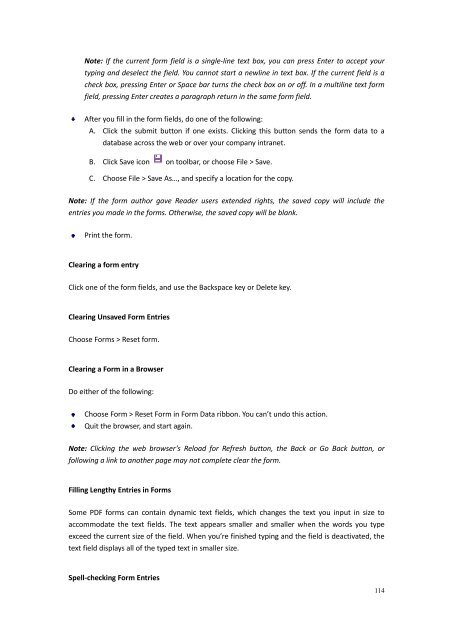You also want an ePaper? Increase the reach of your titles
YUMPU automatically turns print PDFs into web optimized ePapers that Google loves.
Note: If the current form field is a single-line text box, you can press Enter to accept yourtyping and deselect the field. You cannot start a newline in text box. If the current field is acheck box, pressing Enter or Space bar turns the check box on or off. In a multiline text formfield, pressing Enter creates a paragraph return in the same form field.After you fill in the form fields, do one of the following:A. Click the submit button if one exists. Clicking this button sends the form data to adatabase across the web or over your company intranet.B. Click Save icon on toolbar, or choose File > Save.C. Choose File > Save As…, and specify a location for the copy.Note: If the form author gave Reader users extended rights, the saved copy will include theentries you made in the forms. Otherwise, the saved copy will be blank.Print the form.Clearing a form entryClick one of the form fields, and use the Backspace key or Delete key.Clearing Unsaved Form EntriesChoose Forms > Reset form.Clearing a Form in a BrowserDo either of the following:Choose Form > Reset Form in Form Data ribbon. You can’t undo this action.Quit the browser, and start again.Note: Clicking the web browser’s Reload for Refresh button, the Back or Go Back button, orfollowing a link to another page may not complete clear the form.Filling Lengthy Entries in FormsSome PDF forms can contain dynamic text fields, which changes the text you input in size toaccommodate the text fields. The text appears smaller and smaller when the words you typeexceed the current size of the field. When you’re finished typing and the field is deactivated, thetext field displays all of the typed text in smaller size.Spell-checking Form Entries114