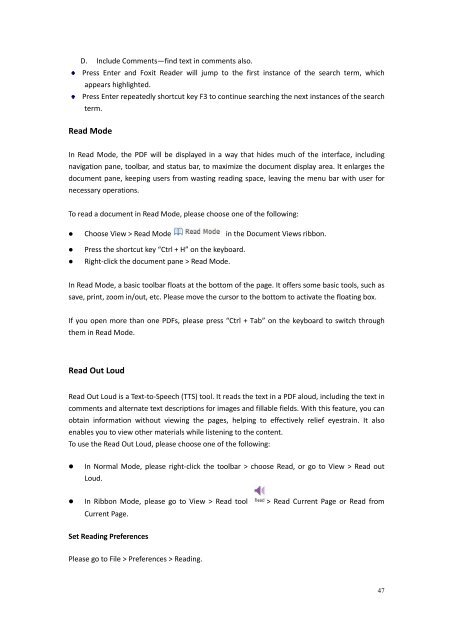Create successful ePaper yourself
Turn your PDF publications into a flip-book with our unique Google optimized e-Paper software.
D. Include Comments—find text in comments also.Press Enter and <strong>Foxit</strong> Reader will jump to the first instance of the search term, whichappears highlighted.Press Enter repeatedly shortcut key F3 to continue searching the next instances of the searchterm.Read ModeIn Read Mode, the PDF will be displayed in a way that hides much of the interface, includingnavigation pane, toolbar, and status bar, to maximize the document display area. It enlarges thedocument pane, keeping users from wasting reading space, leaving the menu bar with user fornecessary operations.To read a document in Read Mode, please choose one of the following: Choose View > Read Mode in the Document Views ribbon.Press the shortcut key “Ctrl + H” on the keyboard.Right-click the document pane > Read Mode.In Read Mode, a basic toolbar floats at the bottom of the page. It offers some basic tools, such assave, print, zoom in/out, etc. Please move the cursor to the bottom to activate the floating box.If you open more than one PDFs, please press “Ctrl + Tab” on the keyboard to switch throughthem in Read Mode.Read Out LoudRead Out Loud is a Text-to-Speech (TTS) tool. It reads the text in a PDF aloud, including the text incomments and alternate text descriptions for images and fillable fields. With this feature, you canobtain information without viewing the pages, helping to effectively relief eyestrain. It alsoenables you to view other materials while listening to the content.To use the Read Out Loud, please choose one of the following:In Normal Mode, please right-click the toolbar > choose Read, or go to View > Read outLoud. In Ribbon Mode, please go to View > Read tool > Read Current Page or Read fromCurrent Page.Set Reading PreferencesPlease go to File > Preferences > Reading.47