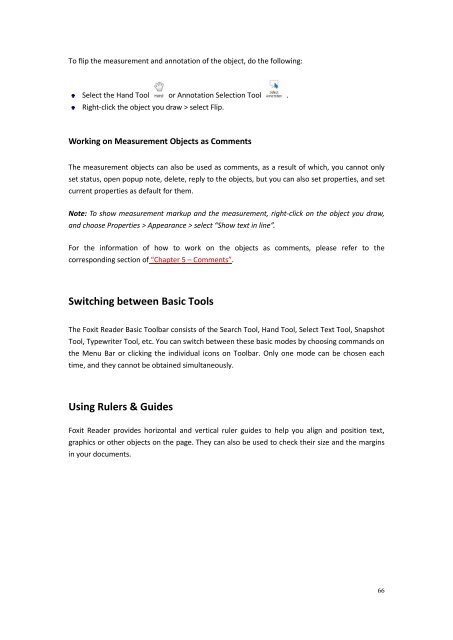Create successful ePaper yourself
Turn your PDF publications into a flip-book with our unique Google optimized e-Paper software.
To flip the measurement and annotation of the object, do the following:Select the Hand Tool or Annotation Selection Tool .Right-click the object you draw > select Flip.Working on Measurement Objects as CommentsThe measurement objects can also be used as comments, as a result of which, you cannot onlyset status, open popup note, delete, reply to the objects, but you can also set properties, and setcurrent properties as default for them.Note: To show measurement markup and the measurement, right-click on the object you draw,and choose Properties > Appearance > select “Show text in line”.For the information of how to work on the objects as comments, please refer to thecorresponding section of “Chapter 5 – Comments”.Switching between Basic ToolsThe <strong>Foxit</strong> Reader Basic Toolbar consists of the Search Tool, Hand Tool, Select Text Tool, SnapshotTool, Typewriter Tool, etc. You can switch between these basic modes by choosing commands onthe Menu Bar or clicking the individual icons on Toolbar. Only one mode can be chosen eachtime, and they cannot be obtained simultaneously.Using Rulers & Guides<strong>Foxit</strong> Reader provides horizontal and vertical ruler guides to help you align and position text,graphics or other objects on the page. They can also be used to check their size and the marginsin your documents.66