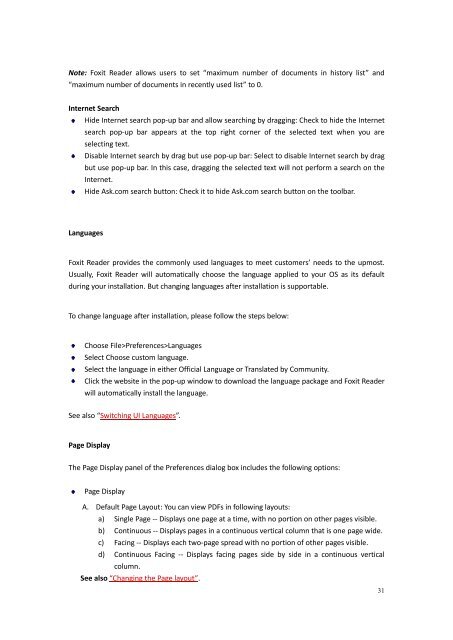Create successful ePaper yourself
Turn your PDF publications into a flip-book with our unique Google optimized e-Paper software.
Note: <strong>Foxit</strong> Reader allows users to set “maximum number of documents in history list” and“maximum number of documents in recently used list” to 0.Internet SearchHide Internet search pop-up bar and allow searching by dragging: Check to hide the Internetsearch pop-up bar appears at the top right corner of the selected text when you areselecting text.Disable Internet search by drag but use pop-up bar: Select to disable Internet search by dragbut use pop-up bar. In this case, dragging the selected text will not perform a search on theInternet.Hide Ask.com search button: Check it to hide Ask.com search button on the toolbar.Languages<strong>Foxit</strong> Reader provides the commonly used languages to meet customers’ needs to the upmost.Usually, <strong>Foxit</strong> Reader will automatically choose the language applied to your OS as its defaultduring your installation. But changing languages after installation is supportable.To change language after installation, please follow the steps below:Choose File>Preferences>LanguagesSelect Choose custom language.Select the language in either Official Language or Translated by Community.Click the website in the pop-up window to download the language package and <strong>Foxit</strong> Readerwill automatically install the language.See also “Switching UI Languages”.Page DisplayThe Page Display panel of the Preferences dialog box includes the following options:Page DisplayA. Default Page Layout: You can view PDFs in following layouts:a) Single Page -- Displays one page at a time, with no portion on other pages visible.b) Continuous -- Displays pages in a continuous vertical column that is one page wide.c) Facing -- Displays each two-page spread with no portion of other pages visible.d) Continuous Facing -- Displays facing pages side by side in a continuous verticalcolumn.See also “Changing the Page layout”.31