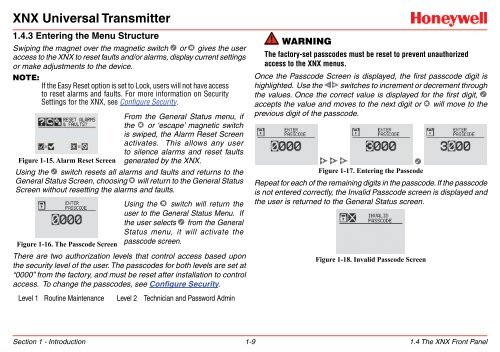XNX Universal Transmitter - Merkantile
XNX Universal Transmitter - Merkantile
XNX Universal Transmitter - Merkantile
Create successful ePaper yourself
Turn your PDF publications into a flip-book with our unique Google optimized e-Paper software.
<strong>XNX</strong> <strong>Universal</strong> <strong>Transmitter</strong>1.4.3 Entering the Menu StructureSwiping the magnet over the magnetic switch or gives the useraccess to the <strong>XNX</strong> to reset faults and/or alarms, display current settingsor make adjustments to the device.NOTE:If the Easy Reset option is set to Lock, users will not have accessto reset alarms and faults. For more information on SecuritySettings for the <strong>XNX</strong>, see Configure Security.From the General Status menu, ifthe or ‘escape’ magnetic switchis swiped, the Alarm Reset Screenactivates. This allows any userto silence alarms and reset faultsFigure 1-15. Alarm Reset Screen generated by the <strong>XNX</strong>.Using the switch resets all alarms and faults and returns to theGeneral Status Screen, choosing will return to the General StatusScreen without resetting the alarms and faults.Figure 1-16. The Passcode ScreenUsing the switch will return theuser to the General Status Menu. Ifthe user selects from the GeneralStatus menu, it will activate thepasscode screen.There are two authorization levels that control access based uponthe security level of the user. The passcodes for both levels are set at“0000” from the factory, and must be reset after installation to controlaccess. To change the passcodes, see Configure Security.Level 1 Routine Maintenance Level 2 Technician and Password AdminWarningThe factory-set passcodes must be reset to prevent unauthorizedaccess to the <strong>XNX</strong> menus.Once the Passcode Screen is displayed, the first passcode digit ishighlighted. Use the switches to increment or decrement throughthe values. Once the correct value is displayed for the first digit, accepts the value and moves to the next digit or will move to theprevious digit of the passcode.Figure 1-17. Entering the PasscodeRepeat for each of the remaining digits in the passcode. If the passcodeis not entered correctly, the Invalid Passcode screen is displayed andthe user is returned to the General Status screen.Figure 1-18. Invalid Passcode ScreenSection 1 - Introduction 1-91.4 The <strong>XNX</strong> Front Panel