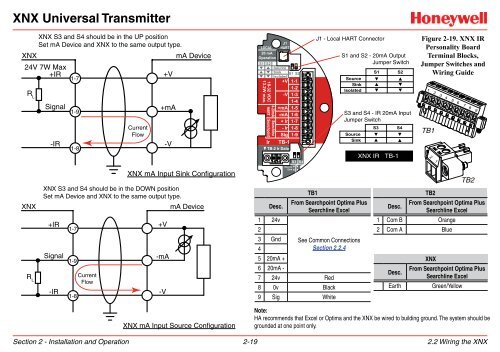XNX Universal Transmitter - Merkantile
XNX Universal Transmitter - Merkantile
XNX Universal Transmitter - Merkantile
You also want an ePaper? Increase the reach of your titles
YUMPU automatically turns print PDFs into web optimized ePapers that Google loves.
<strong>XNX</strong> <strong>Universal</strong> <strong>Transmitter</strong><strong>XNX</strong><strong>XNX</strong> S3 and S4 should be in the UP positionSet mA Device and <strong>XNX</strong> to the same output type.24V 7W Max+IRR L1-7<strong>XNX</strong>Signal-IR+IR1-91-81-7Signal1-9R L-IR1-8CurrentFlowCurrentFlow+V+mA-VmA Device<strong>XNX</strong> mA Input Sink Configuration<strong>XNX</strong> S3 and S4 should be in the DOWN positionSet mA Device and <strong>XNX</strong> to the same output type.+V-mA-VmA Device<strong>XNX</strong> mA Input Source ConfigurationLOCAL20 mAOperationS1 S24-20mA Searchline18-32 VDC HART Searchpoint13.2W max.J1HARTSourceSink S1 S2Isolated+V 1-11-2-V 1-31-4+mA 1-5-mA 1-6+ Ir 1-7- Ir 1-8Sig 1-9Ir TB-1TB-2 Ir DataDesc.1 24vSourceSinkS3 S4TB1J1 - Local HART ConnectorS1 and S2 - 20mA OutputJumper SwitchSourceSinkIsolatedNote:HA recommends that Excel or Optima and the <strong>XNX</strong> be wired to building ground. The system should begrounded at one point only.S1▼▲▼S2▲▼▼S3 and S4 - IR 20mA InputJumper SwitchS3 S4SourceSinkFrom Searchpoint Optima PlusSearchline Excel23 Gnd See Common Connections45 20mA +Section 2.2.46 20mA -7 24v Red8 0v Black9 Sig White▼▲<strong>XNX</strong> IR TB-1▼▲Desc.TB2From Searchpoint Optima PlusSearchline Excel1 Com B Orange2 Com A BlueDesc.EarthFigure 2-19. <strong>XNX</strong> IRPersonality BoardTerminal Blocks,Jumper Switches andWiring Guide1 2 3 4 5 6 7 8 9TB121<strong>XNX</strong>From Searchpoint Optima PlusSearchline ExcelGreen/YellowTB2Section 2 - Installation and Operation 2-192.2 Wiring the <strong>XNX</strong>