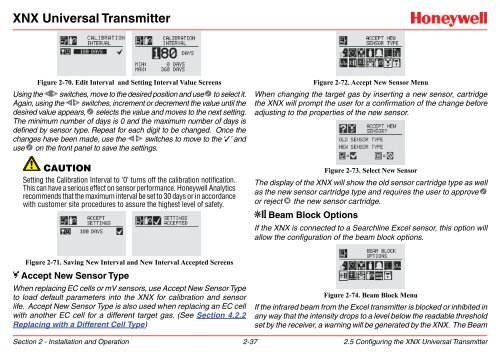XNX Universal Transmitter - Merkantile
XNX Universal Transmitter - Merkantile
XNX Universal Transmitter - Merkantile
You also want an ePaper? Increase the reach of your titles
YUMPU automatically turns print PDFs into web optimized ePapers that Google loves.
<strong>XNX</strong> <strong>Universal</strong> <strong>Transmitter</strong>Figure 2-70. Edit Interval and Setting Interval Value ScreensUsing the switches, move to the desired position and use to select it.Again, using the switches, increment or decrement the value until thedesired value appears, selects the value and moves to the next setting.The minimum number of days is 0 and the maximum number of days isdefined by sensor type. Repeat for each digit to be changed. Once thechanges have been made, use the switches to move to the ‘3’ anduse on the front panel to save the settings.CautionSetting the Calibration Interval to ‘0’ turns off the calibration notification.This can have a serious effect on sensor performance. Honeywell Analyticsrecommends that the maximum interval be set to 30 days or in accordancewith customer site procedures to assure the highest level of safety.Figure 2-72. Accept New Sensor MenuWhen changing the target gas by inserting a new sensor, cartridgethe <strong>XNX</strong> will prompt the user for a confirmation of the change beforeadjusting to the properties of the new sensor.Figure 2-73. Select New SensorThe display of the <strong>XNX</strong> will show the old sensor cartridge type as wellas the new sensor cartridge type and requires the user to approve or reject the new sensor cartridge.Beam Block OptionsIf the <strong>XNX</strong> is connected to a Searchline Excel sensor, this option willallow the configuration of the beam block options.Figure 2-71. Saving New Interval and New Interval Accepted Screens Accept New Sensor TypeWhen replacing EC cells or mV sensors, use Accept New Sensor Typeto load default parameters into the <strong>XNX</strong> for calibration and sensorlife. Accept New Sensor Type is also used when replacing an EC cellwith another EC cell for a different target gas. (See Section 4.2.2Replacing with a Different Cell Type)Figure 2-74. Beam Block MenuIf the infrared beam from the Excel transmitter is blocked or inhibited inany way that the intensity drops to a level below the readable thresholdset by the receiver, a warning will be generated by the <strong>XNX</strong>. The BeamSection 2 - Installation and Operation 2-372.5 Configuring the <strong>XNX</strong> <strong>Universal</strong> <strong>Transmitter</strong>