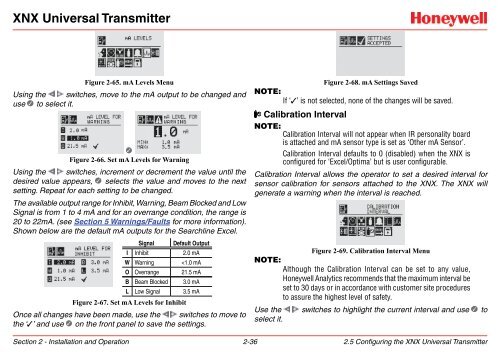XNX Universal Transmitter - Merkantile
XNX Universal Transmitter - Merkantile
XNX Universal Transmitter - Merkantile
You also want an ePaper? Increase the reach of your titles
YUMPU automatically turns print PDFs into web optimized ePapers that Google loves.
<strong>XNX</strong> <strong>Universal</strong> <strong>Transmitter</strong>Figure 2-65. mA Levels MenuUsing the switches, move to the mA output to be changed anduse to select it.Figure 2-66. Set mA Levels for WarningUsing the switches, increment or decrement the value until thedesired value appears, selects the value and moves to the nextsetting. Repeat for each setting to be changed.The available output range for Inhibit, Warning, Beam Blocked and LowSignal is from 1 to 4 mA and for an overrange condition, the range is20 to 22mA. (see Section 5 Warnings/Faults for more information).Shown below are the default mA outputs for the Searchline Excel.SignalDefault OutputI Inhibit 2.0 mAW Warning